Nihaojewelry is one of the most experienced jewelry wholesale company in China, we are pround of our products and services. Our customers could add everything they want into their cart and place orders with ease.
To help new customers to get familiar with our website, we wrote this guide which contains the registration procedure, the shopping procedure, and the post-order procedures. By reading this post, you will be able to shop easily and freely on our website. Let’s start with registration!
- Guide for Computer users(PC users)
- Guide for Mobile users
- Nihaojewelry Application(App)
- Member System.
- How to Find the Trendy Stuff?
- Looking for specific products/similar products
- Affiliate Program
- FAQ About Nihaojewelry
Guide for Computer users(PC users)
- How to Registrate an Account? ( Up to US$30 Coupons )
- My Account.
- Start Shopping.
- Checkout.
- Order Management
1. Registration
When it’s the 1st time you visit Nihaojewelry.com, you will see the pop-up window that introduces the coupons for new customers, you can click the window to enter the resigtration page.
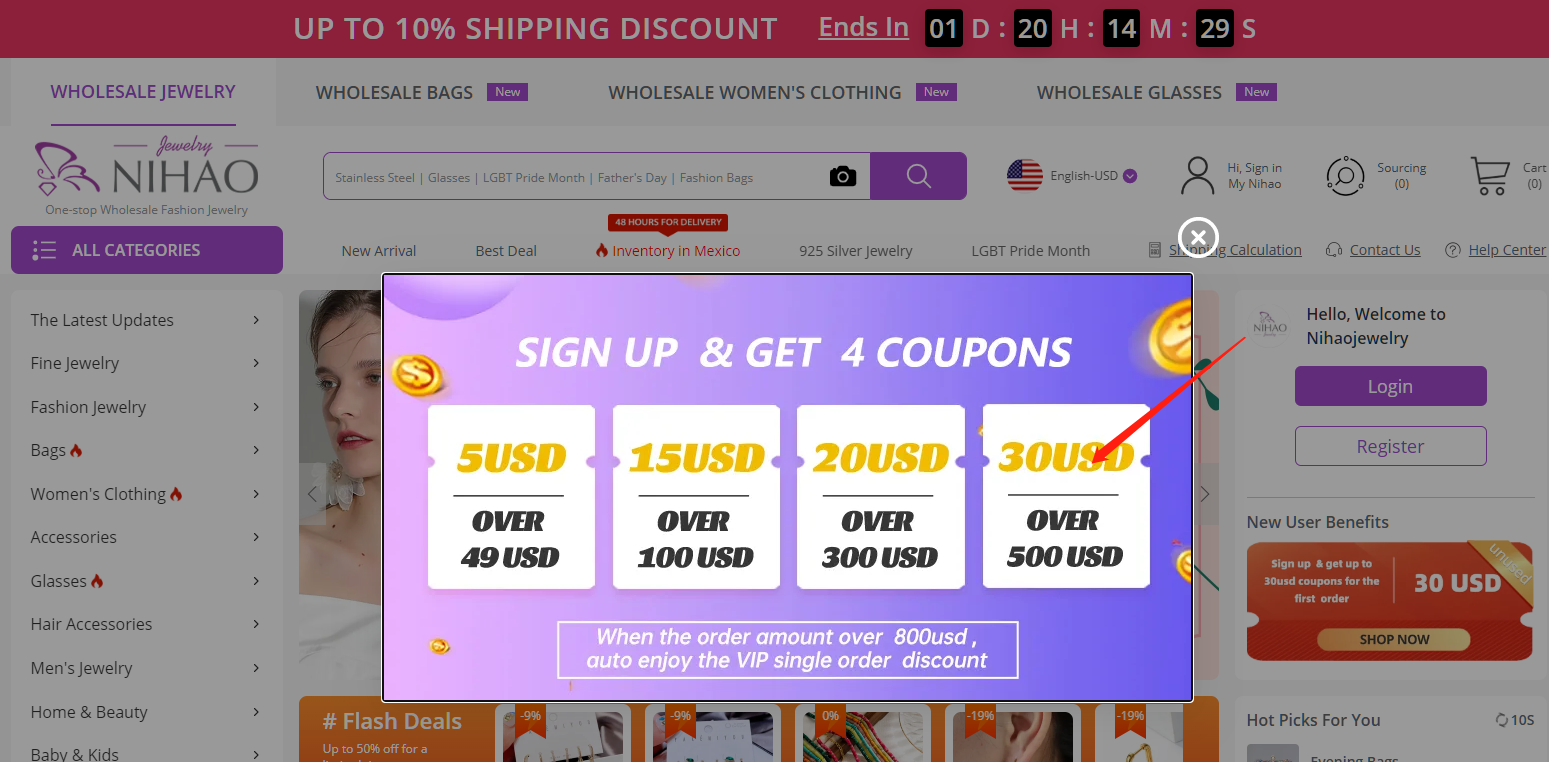
Miss the pop-up window? It’s doesn’t matter. Just click the “Register” button on the right of our front page. In addition, once you register successfully, you will get a coupons pack, which contains four coupons. You can use one of them on your first order.
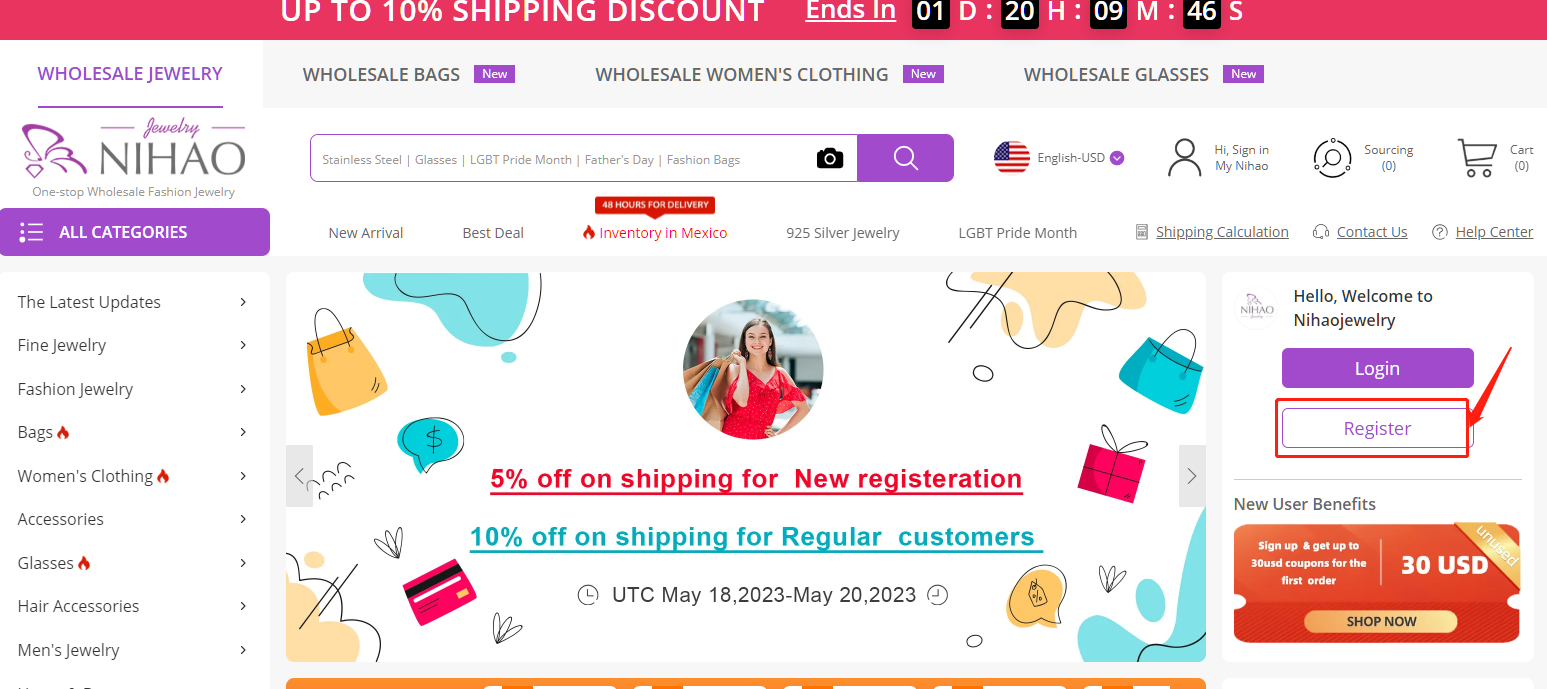
In the registration page, please enter
- Your first name & last name
- Email address (You need to log in with your email once the registration processes are complete, your account information and order information will link to this email)
- Phone number
- Password
- Re-enter your password
Then click the “Join Free” button to finish your registration.
Or you can log in with your Facebook or Google account. Click the Facebook or Google button on the page.
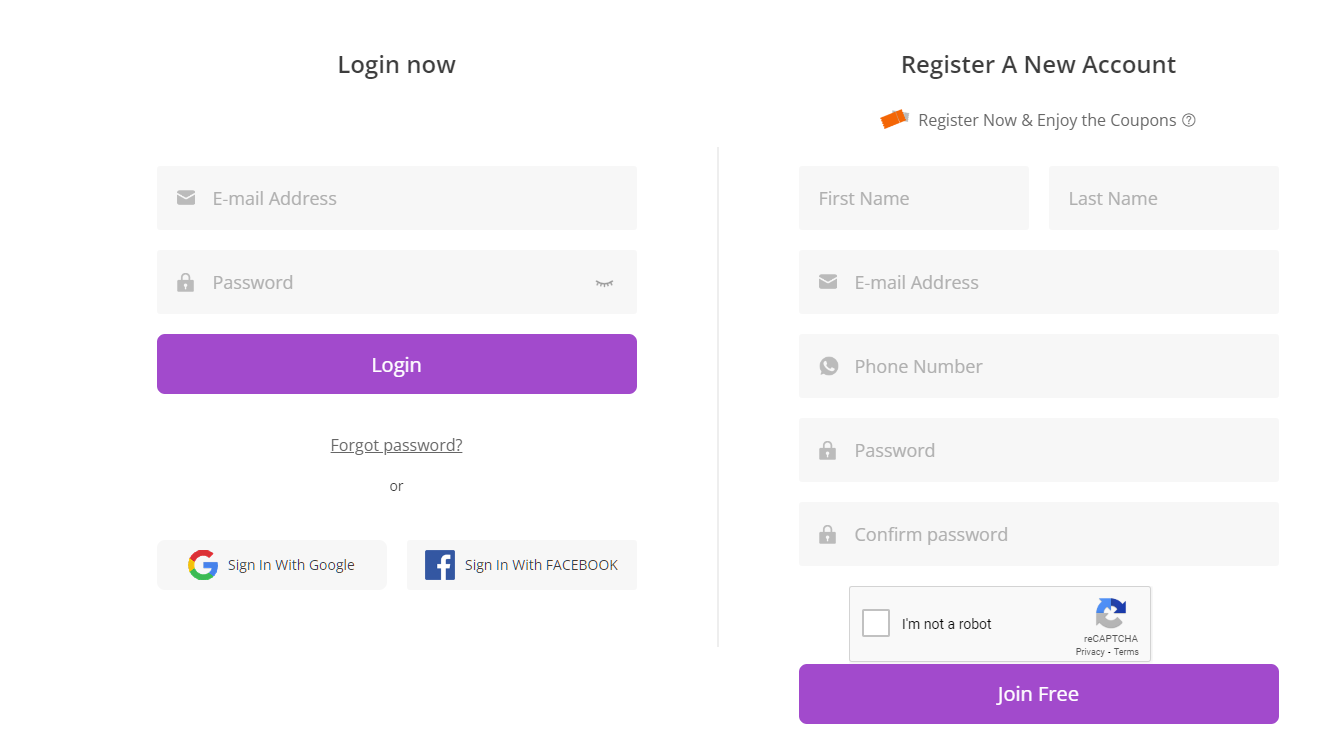
2. Account Page
Once you finish registration, you can now log in to your account with the email and password you just set for your account.
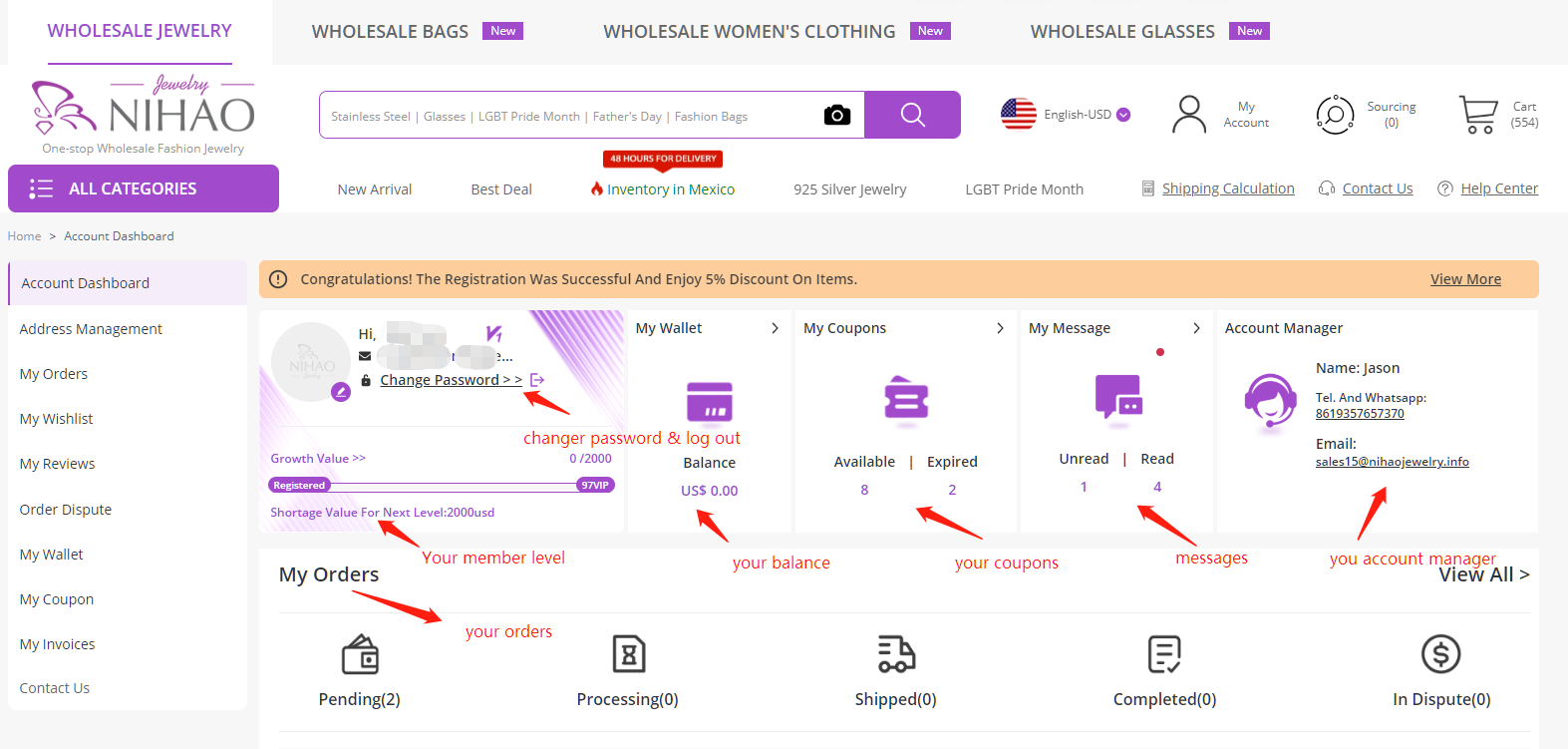
In your account page, you can see:
- Base information of your account
- Your VIP level on Nihaojewelry
- Your balance.
- Your coupons.
- Your messages.
- The account management panel
- Order information
- The customer services contact information
Your member level starts with Registered, your account level is determined on the total value of your purchases.
To know more about our member policy, Click Here.
We recommend you add an address as your default shipping address at first.
Click “Account Management” on the Account Settings’ block.
In the address management page, click the “+Add Address” button as shown below.
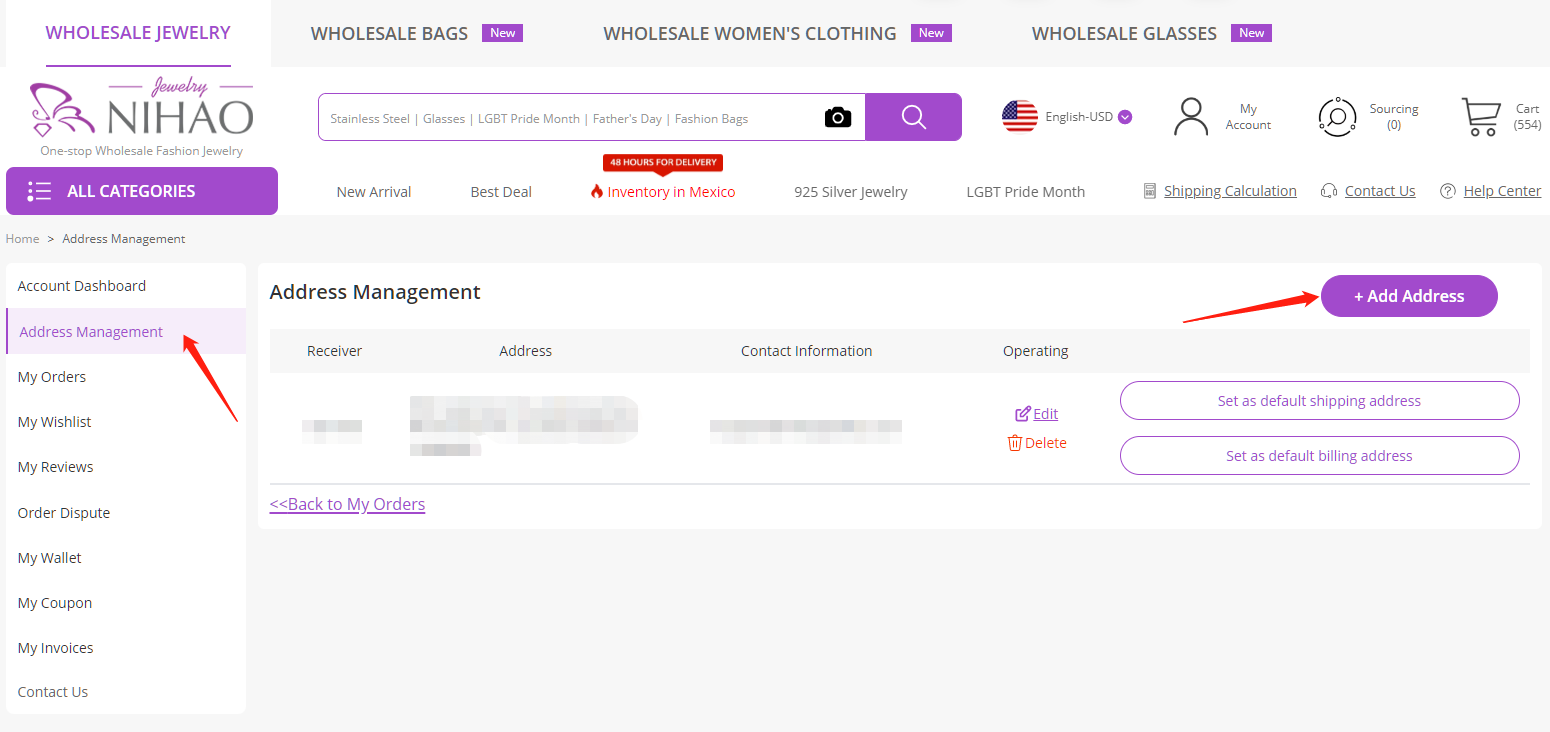
Please input every required field on the page, you can set this address as default shipping and billing address for all your orders.
Then you can click the submit button and save this address to your account.
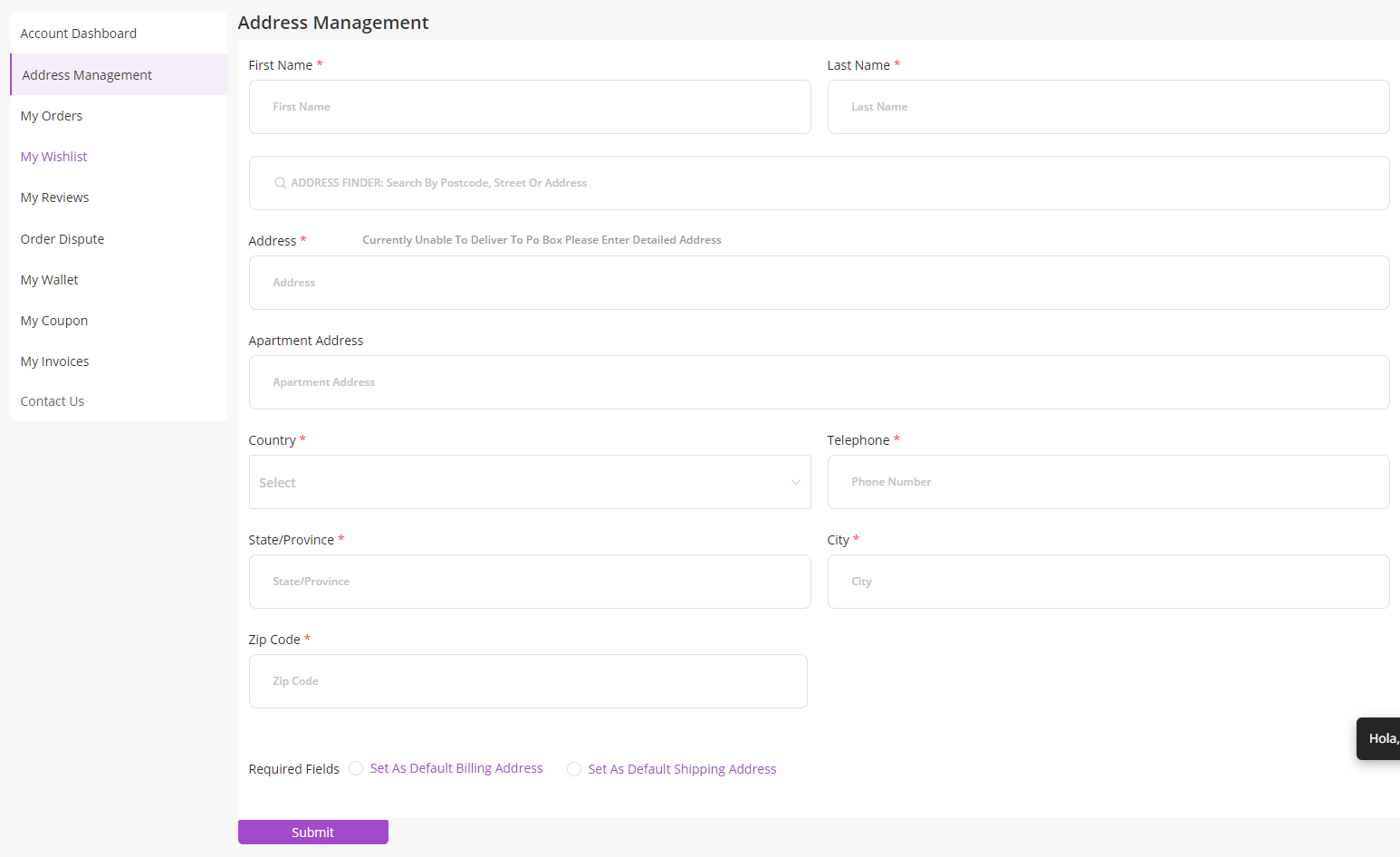
3.Shopping
From now on, you can start shopping on Nihaojewelry!
On the homepage, you will see banners which show recent deals & special offers and hot selling items of the season, just click it to know more.
On the top and left side of the page, there are category tree, put your mouse on it and a list of subcategories under this main category will pop up.
You can also use the search bar to search the products you are looking for. And you can see the products which are on flash deals below.

On the product list page, you can see products under a specific category that you have chosen.
The left side of the page is filters that allow you to find products with specific properties, use these filters to find what you want.
You could sort search results by clicking the “Price”, “New”, “Best Sellers” “Most Viewed” or “reviewed” buttons on the top of the results’ window. These will sort your search results in a specific order.
Click the keywords of “related” to see the products that are recommended by the category or keyword which you current viewing.
You can find some small pictures under the price and rating stars. These shows the variants of this product. On Nihaojewelry, every products has it’s product number, which we call it “SPU”, and we call vairants “SKUs”, you can search the products with both SPU & SKU(if you know)
You can log in with your account to see the sales volume and rating stars.
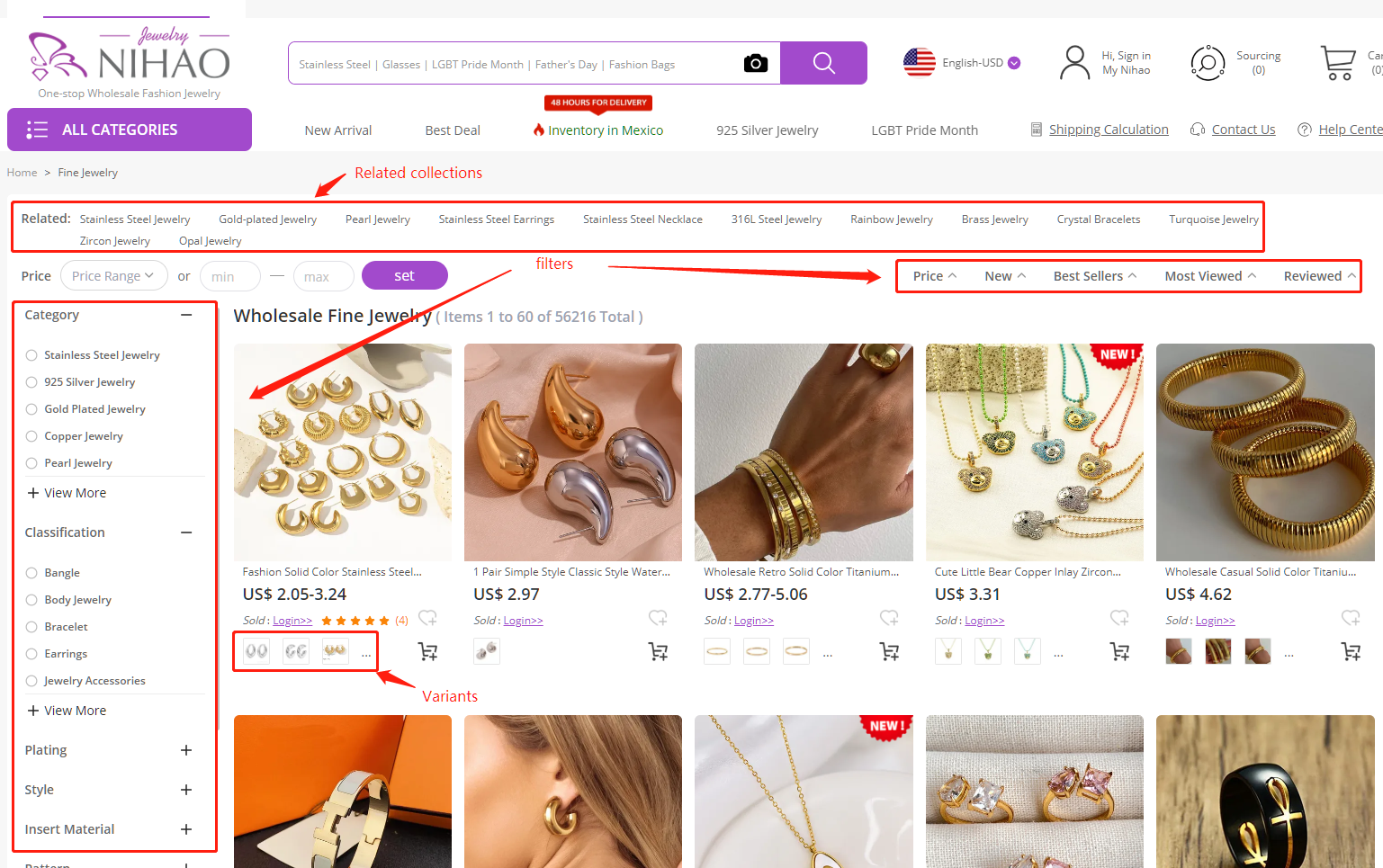
You can click the shopping cart icon to open the quick purchase page to add the product to your shopping cart. You can also click the heart icon to add this products to your wish list.
Choose the SKU you need and enter a number, then click “add to cart”, it’s so easy!
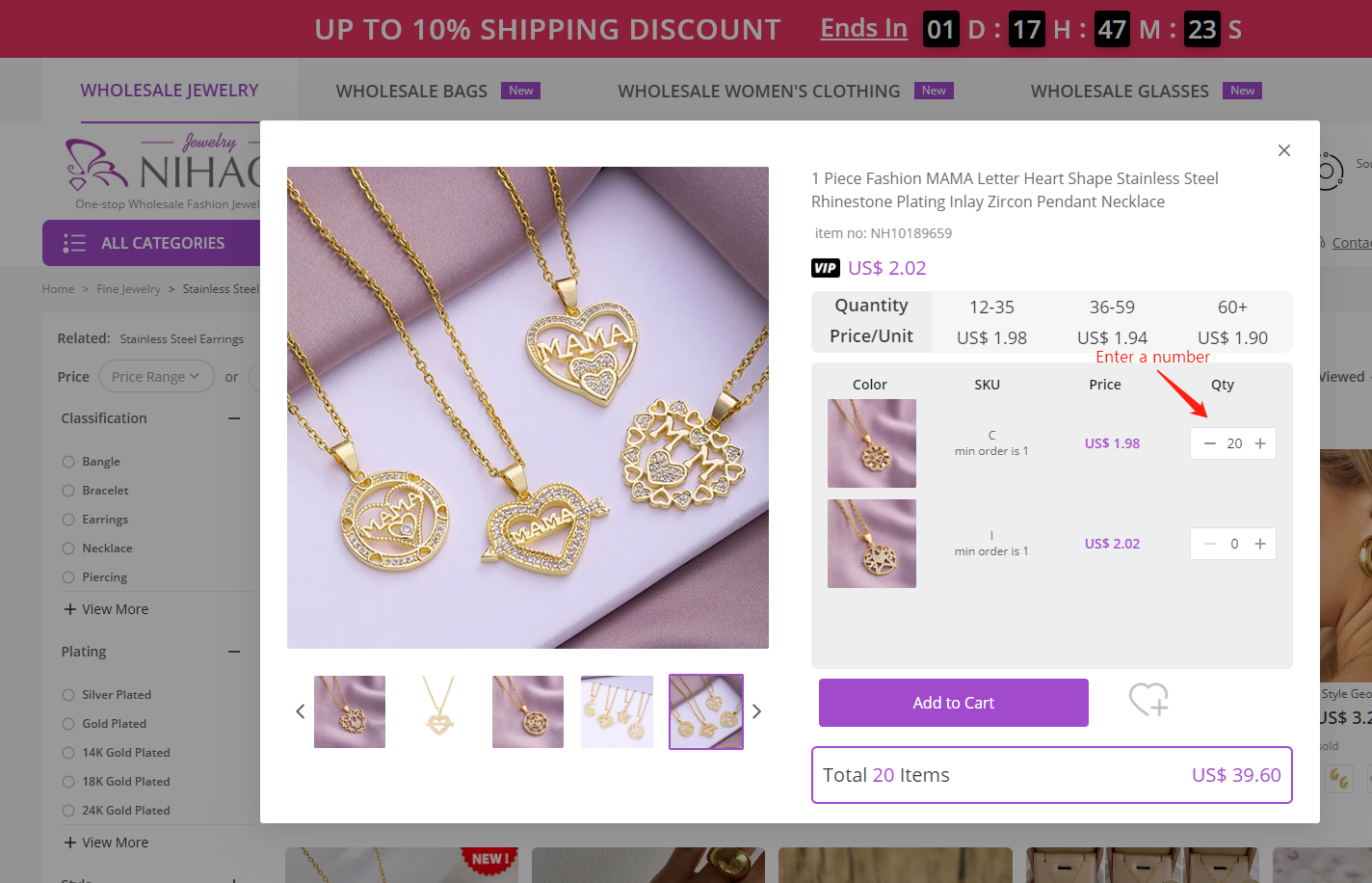
When you click the picture or the name of the item, you will get into the detail page of this product.
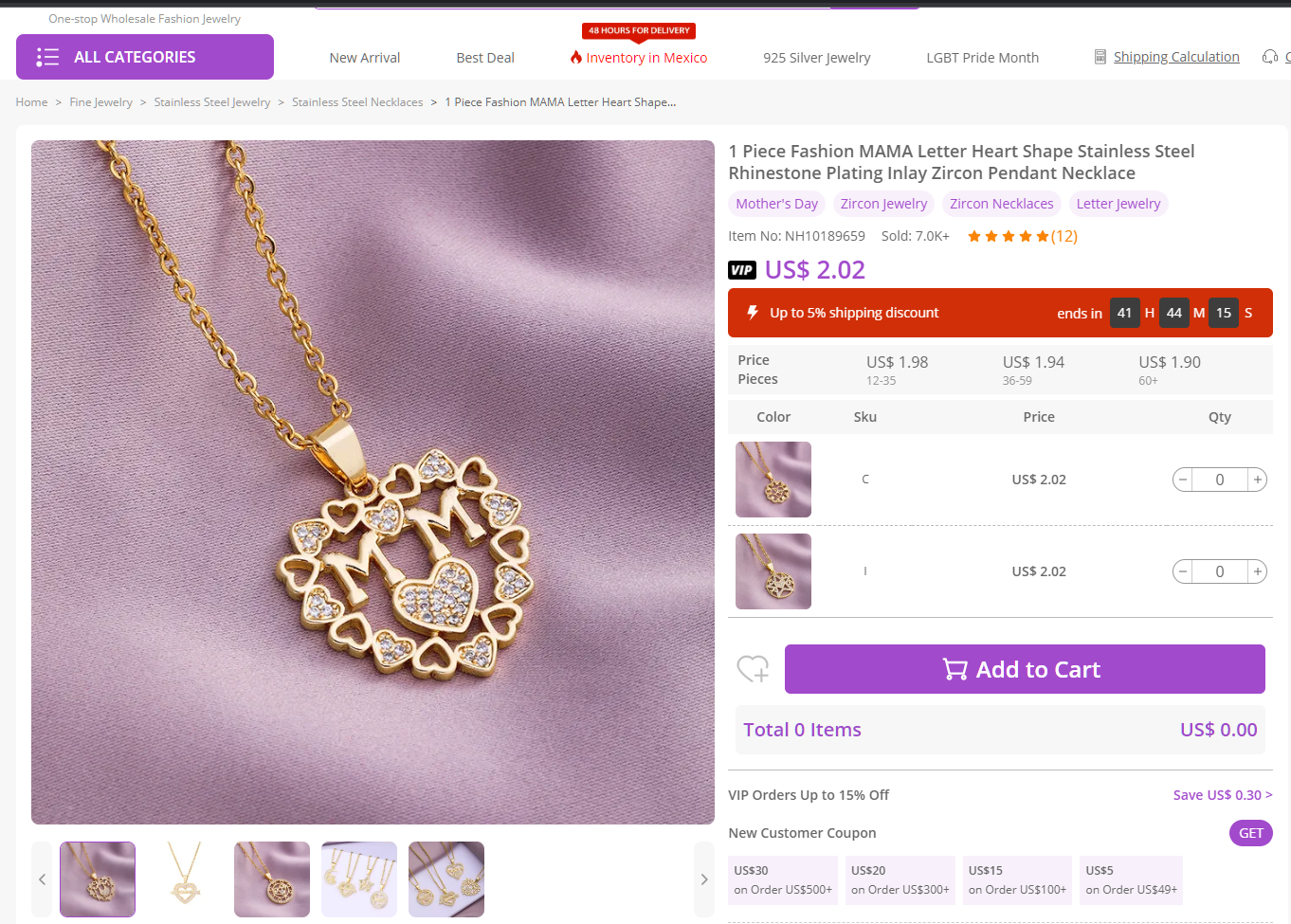
On this page, you could check more product details in the detail section, the shipping payment section contains the information about our shipping and payment policy, you could have a look at it.
In the section right to the main product pictures, there is a list of all types of this product, you could click the “+” button or enter the number of the quantity you wish to buy in the box. The total price will show below the section, if you are sure about that, click “Add to Cart”.
4.Checkout
Click the Cart icon on the top of the website, and click the checkout botton to access the cart page
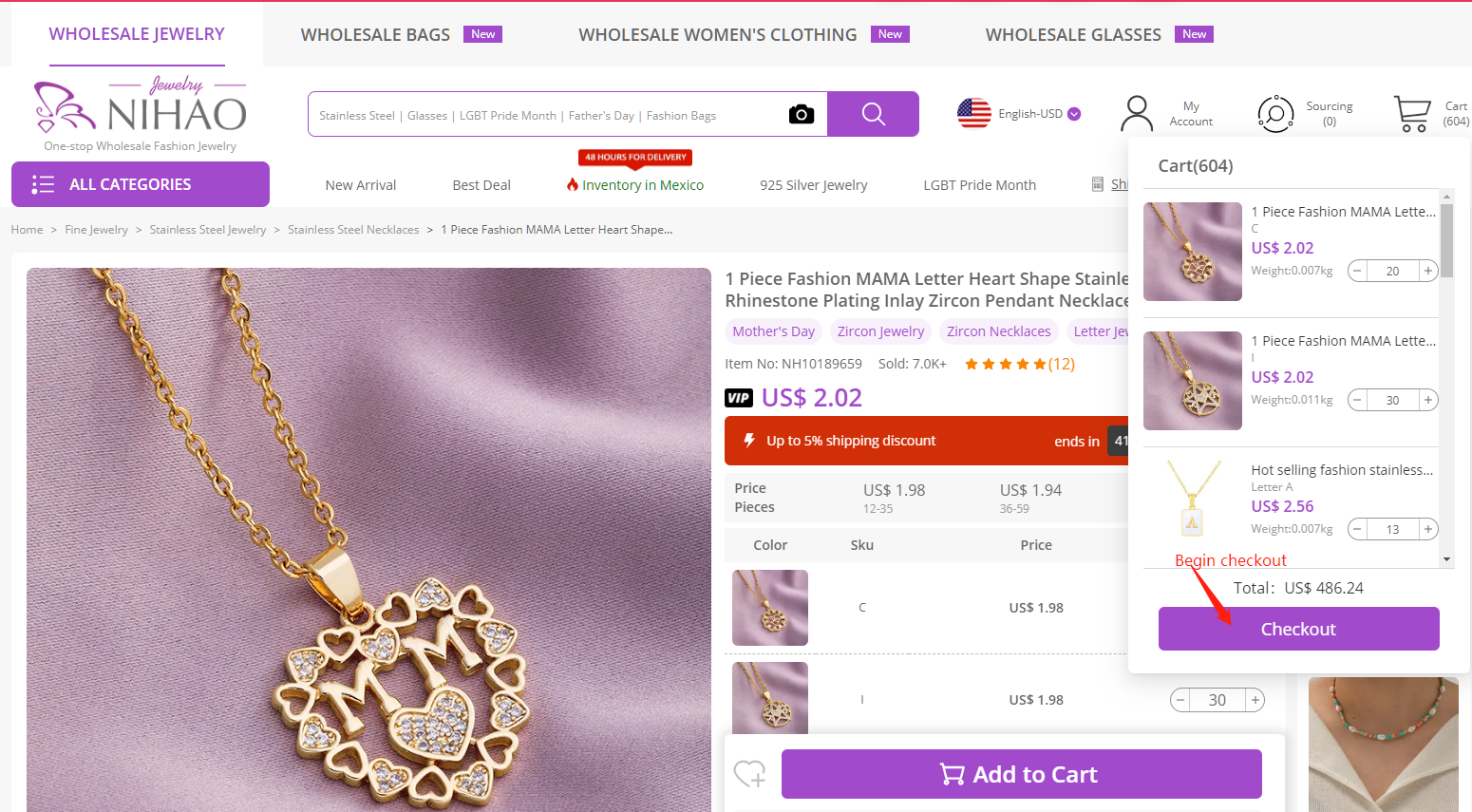
On this page, you could double check items in your cart.
- Double check items in your cart.
- Change the numbers of the products.
- Delete or move products from you shopping cart.
- See the total amount of products.
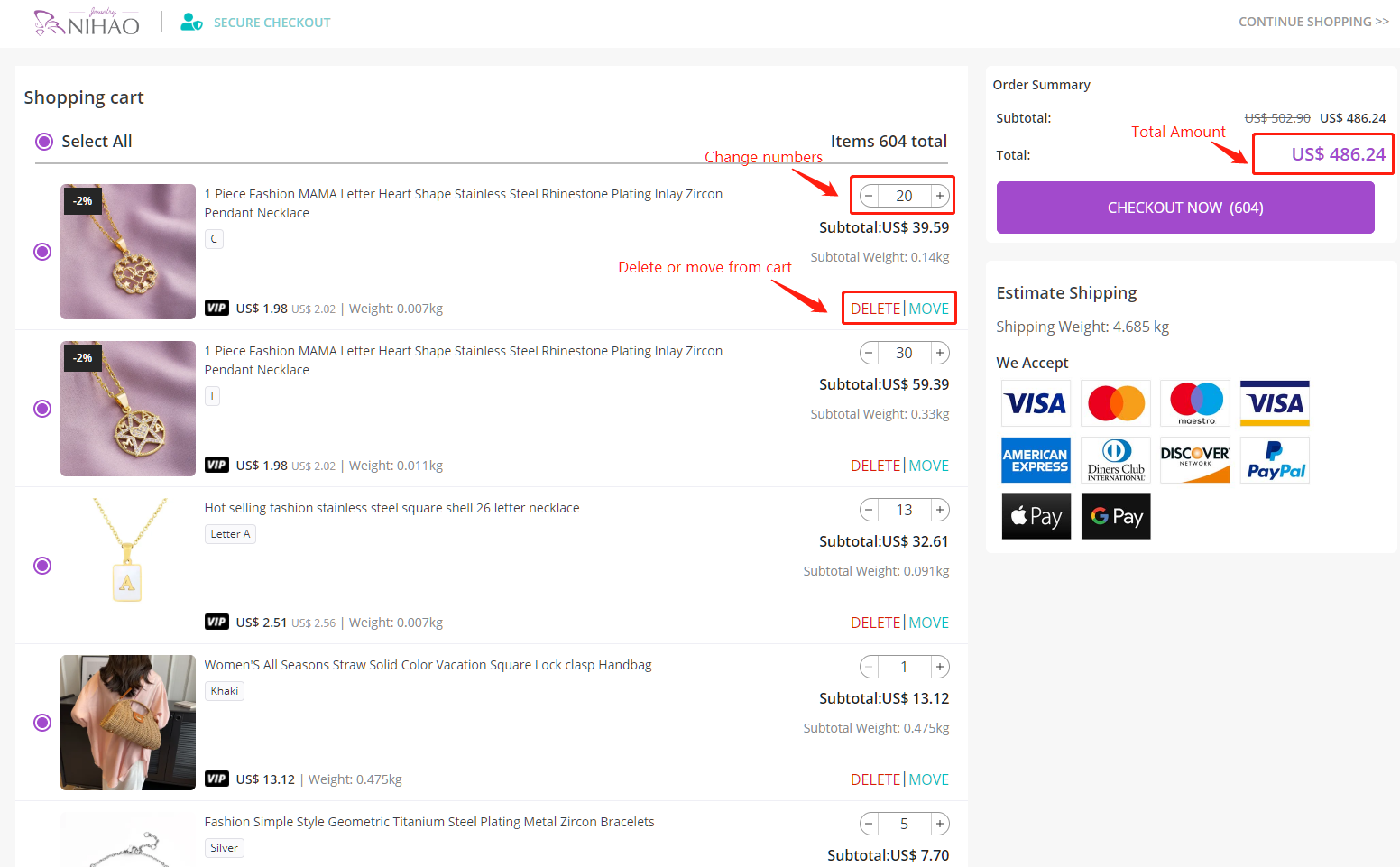
If you have no problems with items in your cart, you can now click “Checkout Now” to start the payment process.
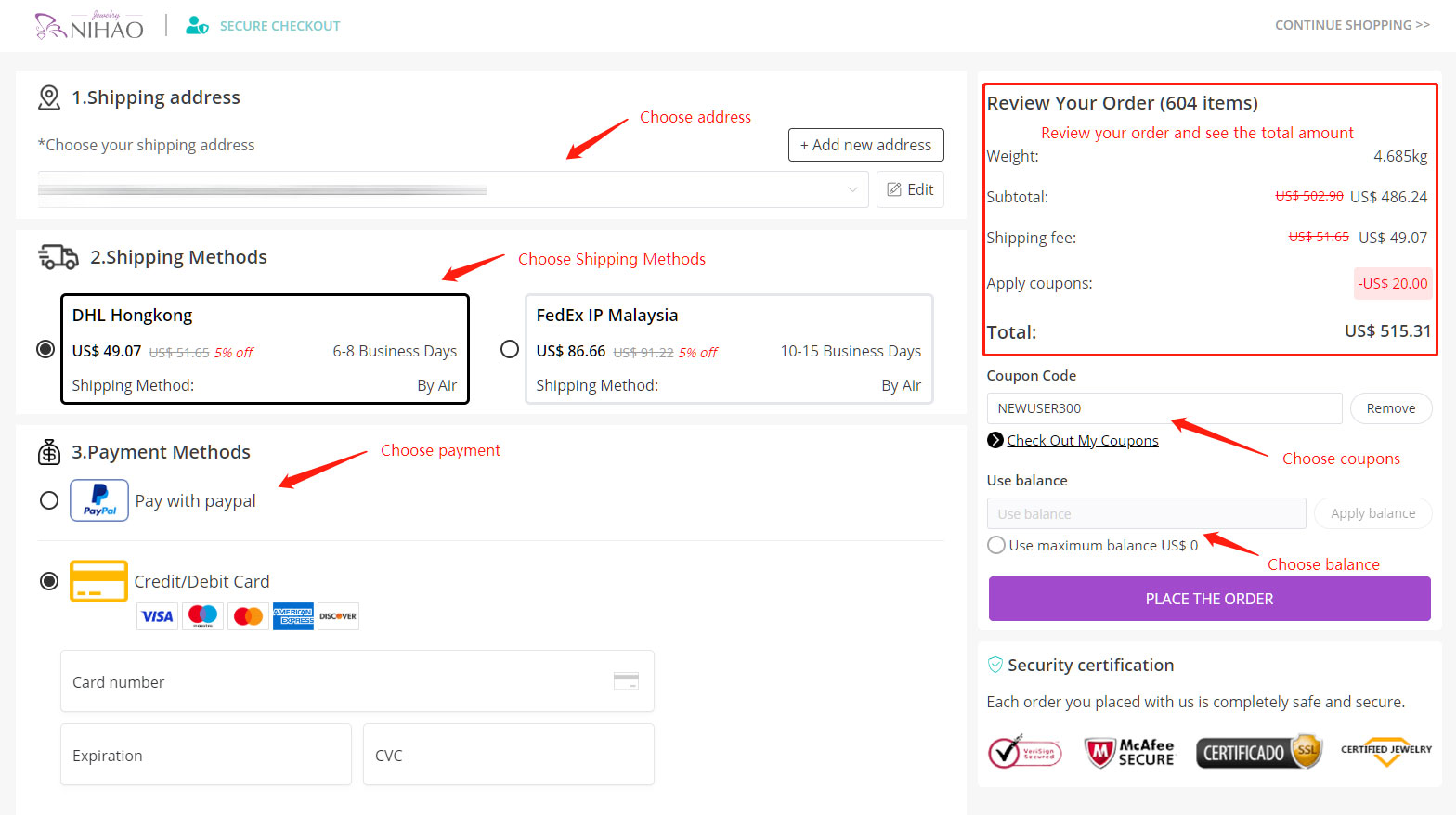
On this page, you need to select an address for your order to ship to. You can also add new addresses here.
Choose the shipping methods. There will show the available methods you can choose, which depend on the products and the total weight of them.
You can check the amount of your order on the right, Here you can see the weight of your order, the subtotal(total amount of products) and shipping fee. On the below, you can see the coupon and balance you used on this order.
Then choose the payment method:
If you choose Paypal, you will jump to the PayPal website to finish payment.
If you choose Credit/Debit card, you should fill in the required information.
If you choose pay with bank, You need to send the bank transfer slip to Nihaojewelry.
Once you finish payment, the order is now placed.
5.Order Management
After you finish the checkout process. You can see your order on your account page. Click into your order details, we’d like you to check the product status of your order.
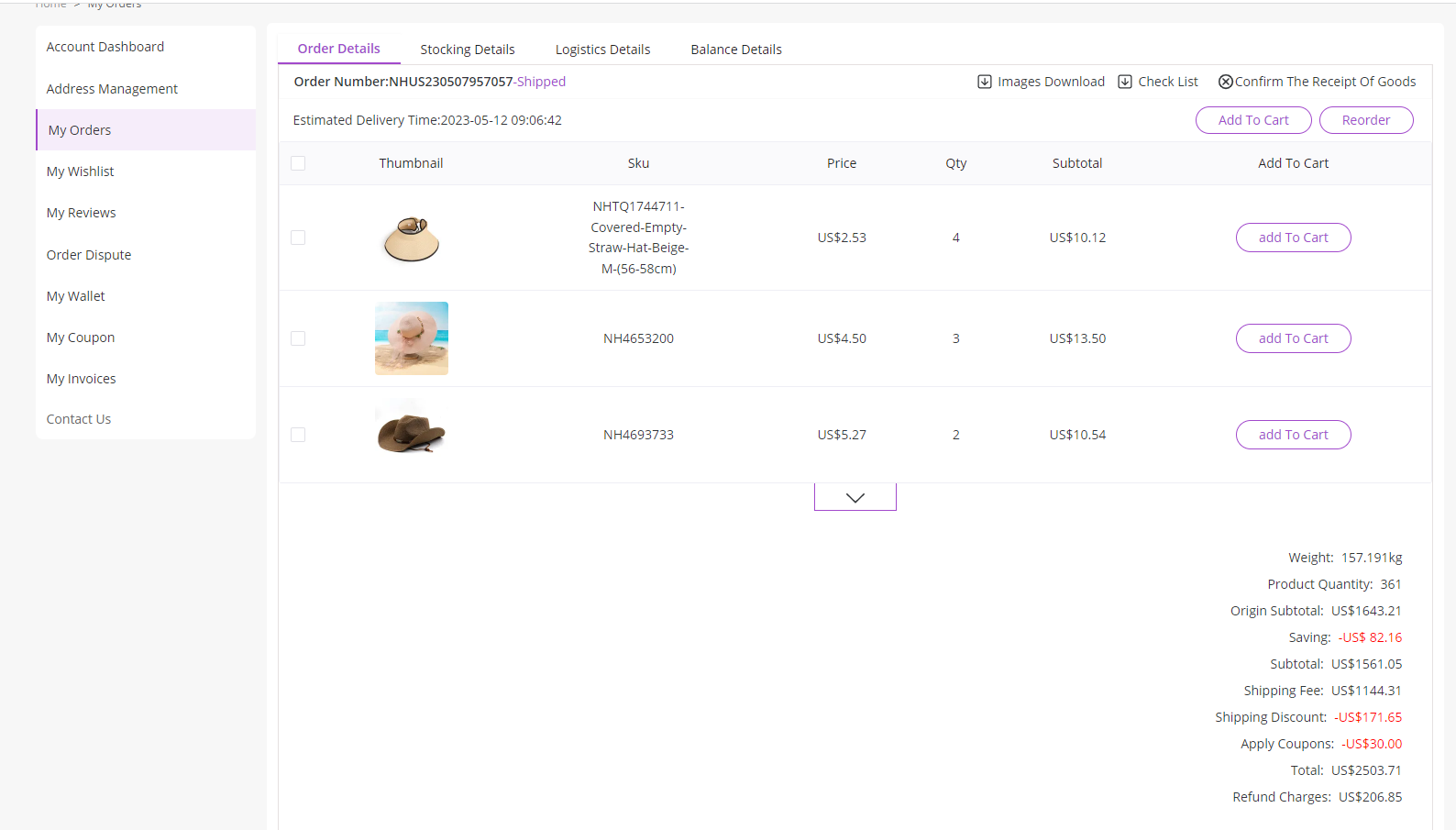
Once we give your order to delivery services, you will see a tracking number of your order, you can check your orders’ delivery information through the delivery services’ official site with the tracking number.
If you’d like to buy more items in your orders in the future, please click the reorder button and all items in this order will be added to your cart.
Get more details on How do I track my order on Nihaojewelry?
How to Submit Reviews of Your Order?
When you finish an order on Nihaojewelry, you can submit your reviews. After doing that, you can get $8 no threshold coupon.
Login to your account and enter into ” My Order “.
Click your orders, and the status of your order must be ” complete “, otherwise you can’t write reviews. Then you will see ” Review “.
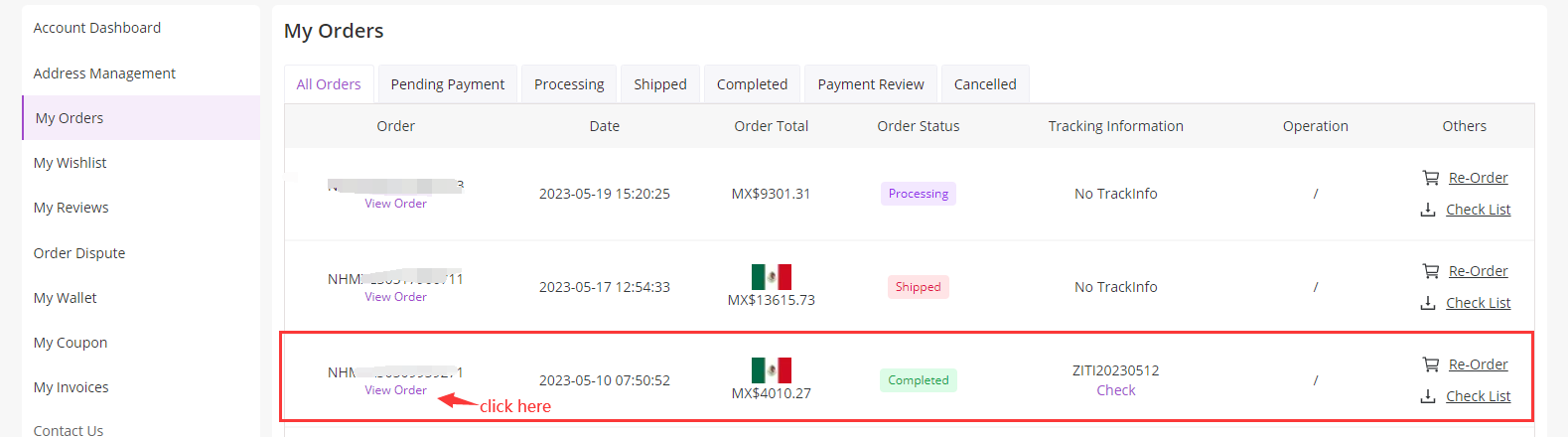
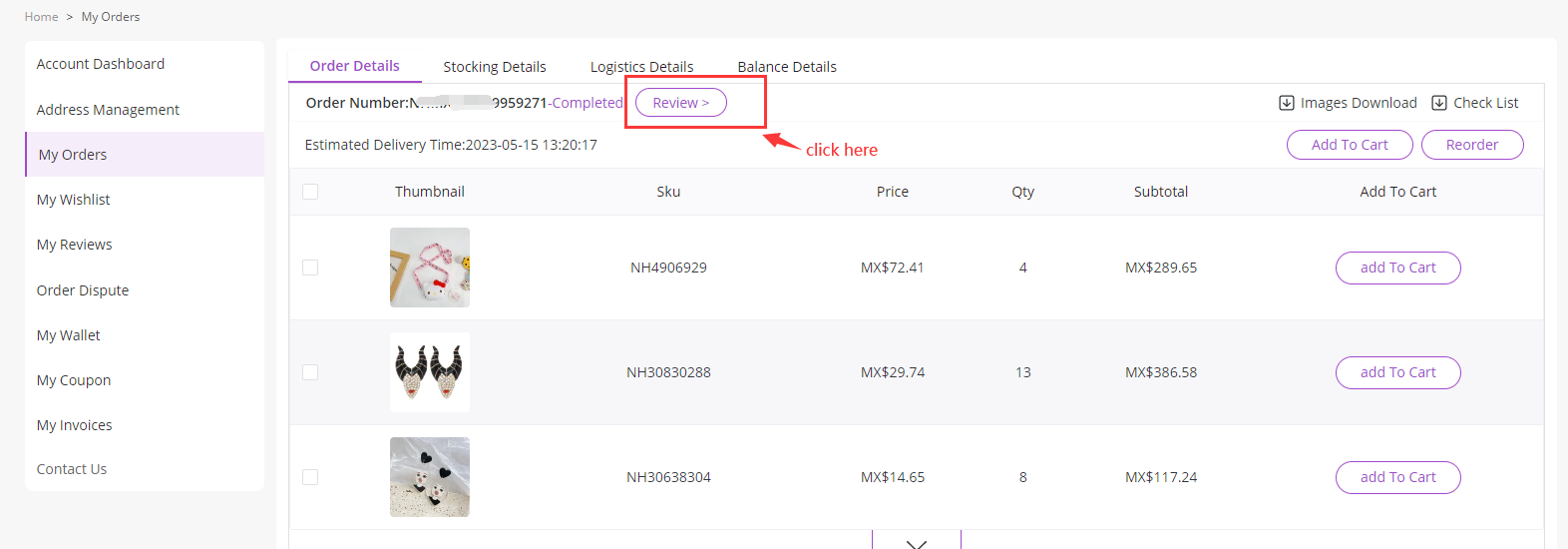
Next, you can write your reviews. You can rate quality, price, value of our products, and you also can upload products’ pictures. Then write your ideas and suggestions about products.
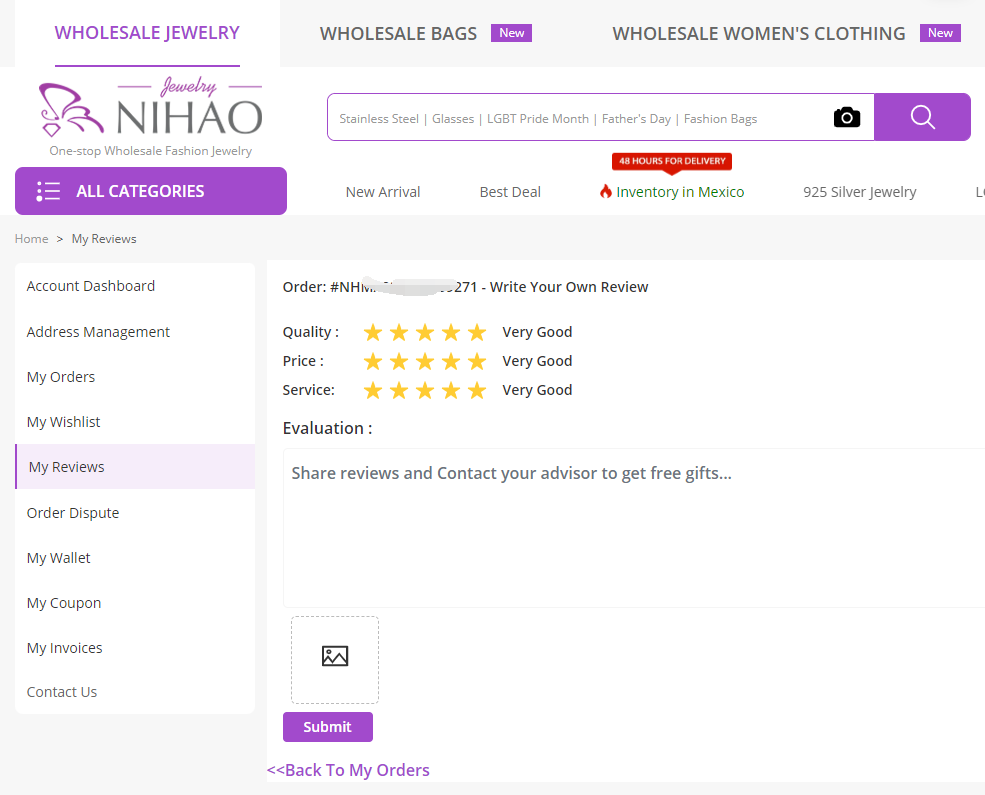
Guide for Mobile users
- How to Registrate an Account? ( Up to US$30 Coupons )
- Account Page
- Start Shopping.
- Checkout.
- Order Management
1.Registration
If you visit our website for the first time, you will see the pop-up window that introduces the coupons for new customers, you can click the window to enter the resigtration page.
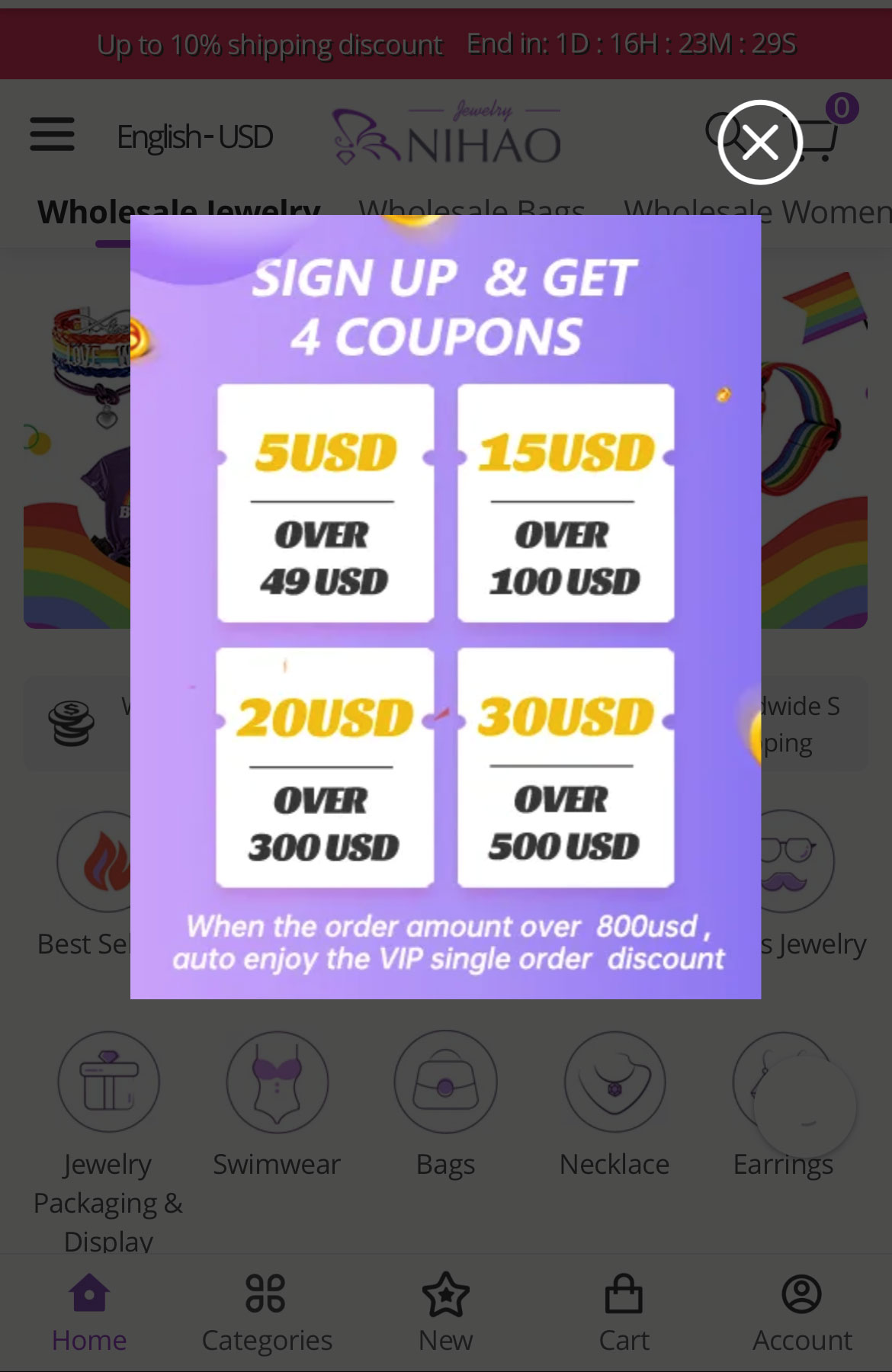
If you miss the pop-up window, you can click the “Account” button on the bottom.
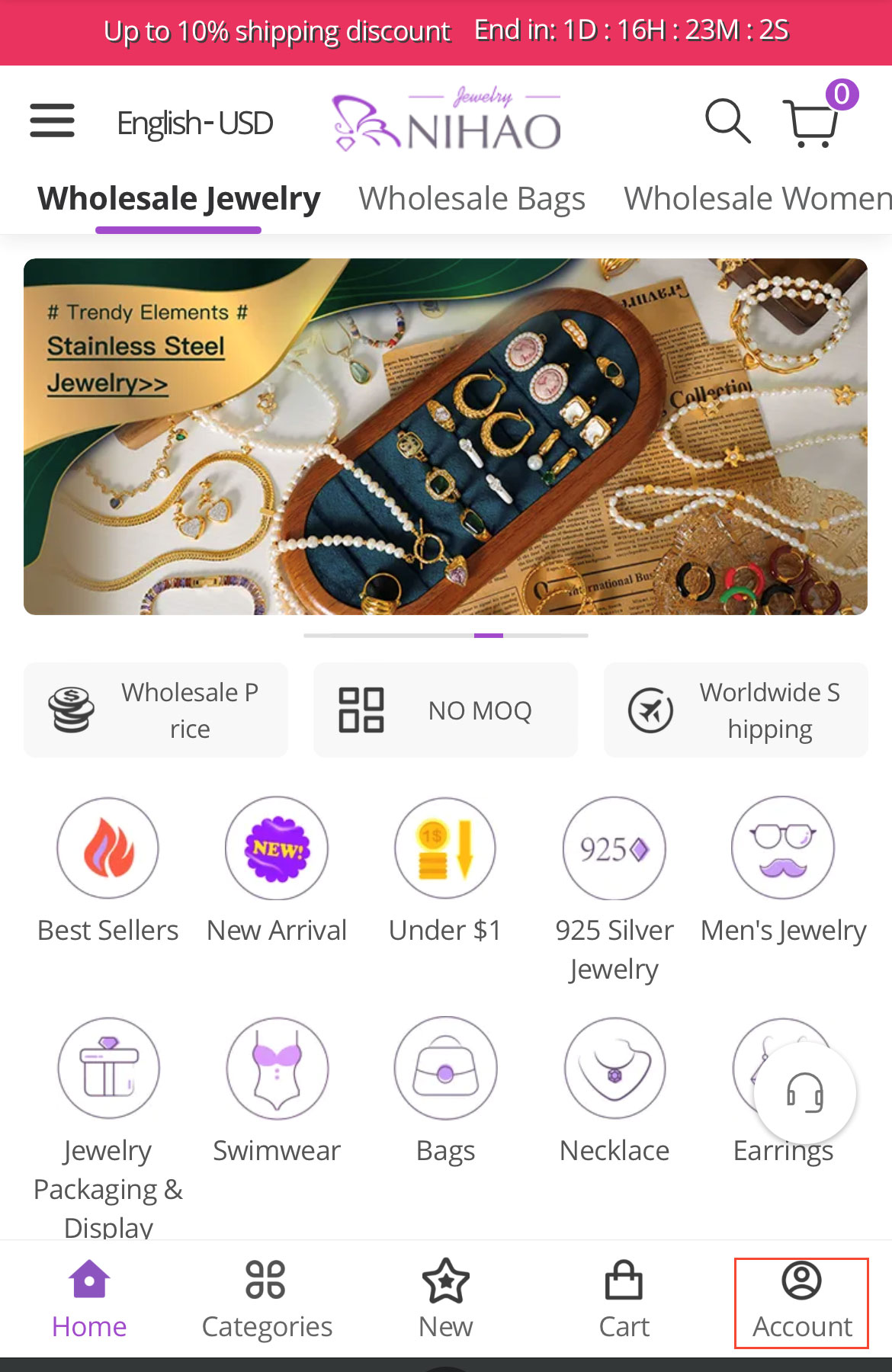
Once you click the Account button, you will go to the registration page
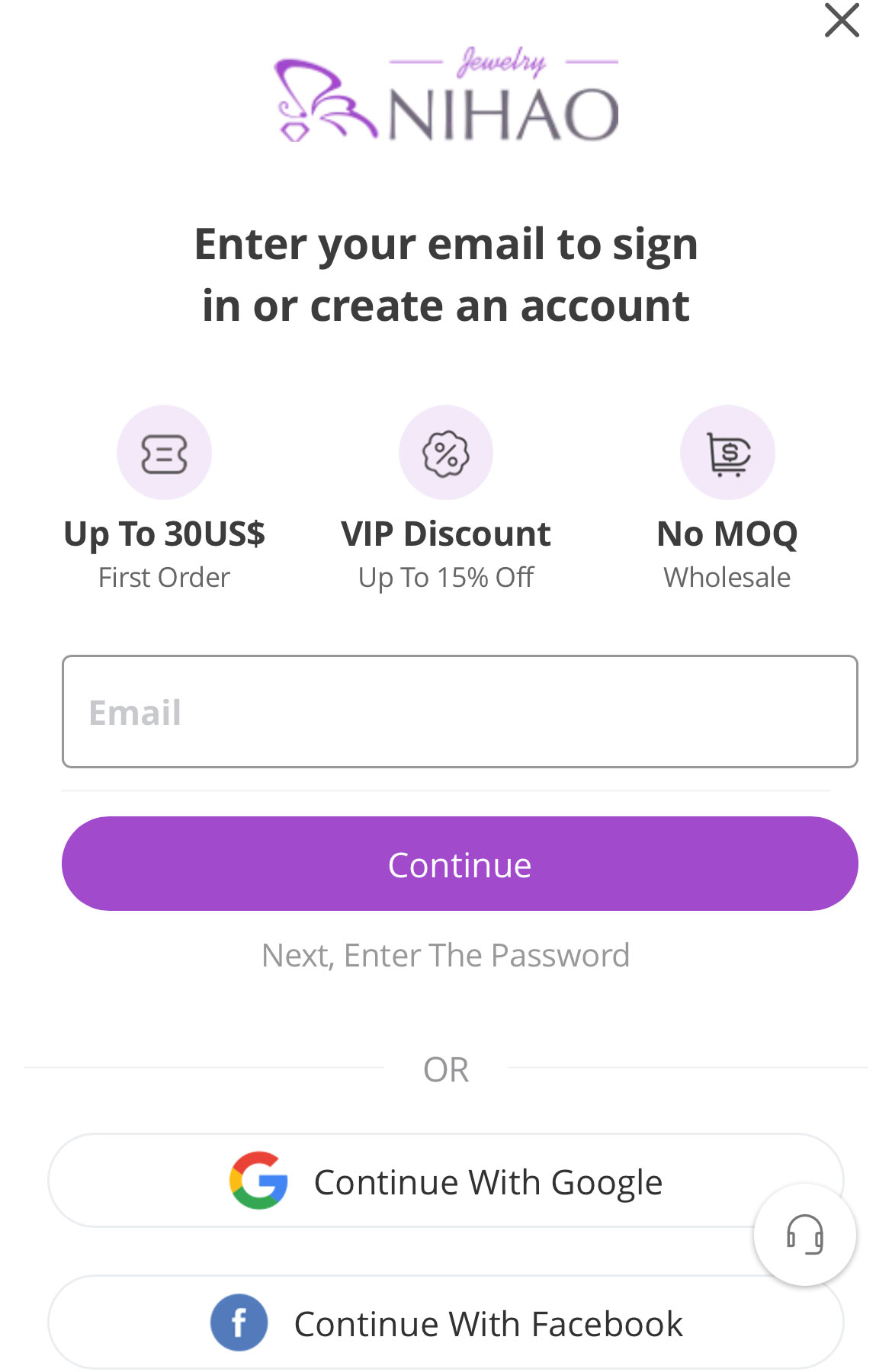
You can fill in you email address to begin register, or continue with you Google/Facebook account.
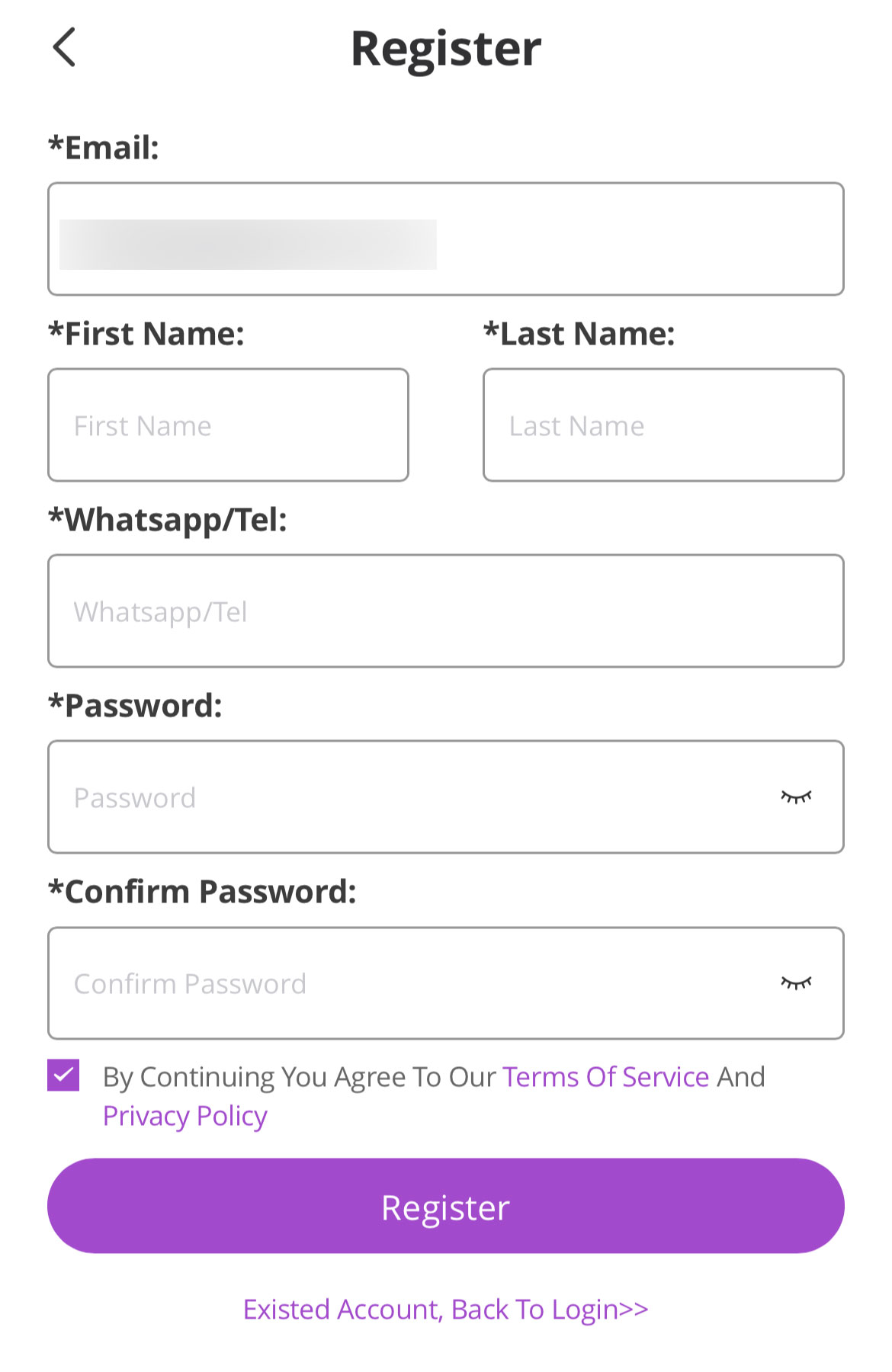
The registration process is simple. Enter the following
- Your first and last name
- Email address (after the registration process is completed, you need to log in with an email, your account information and order information will be linked to this email)
- Phone number
- Password
- Re-enter the password
- Your interests (help us better understand the products you want to buy)
Then click the “Register” button to complete the registration.
2. Account page
On your account page, you will see
- Base information of your account
- Your VIP level on Nihaojewelry
- The current growth value you need to upgrade & Discount after upgrade.
- Your wish list, balance & Coupons.
- The customer services contact information
- Order information
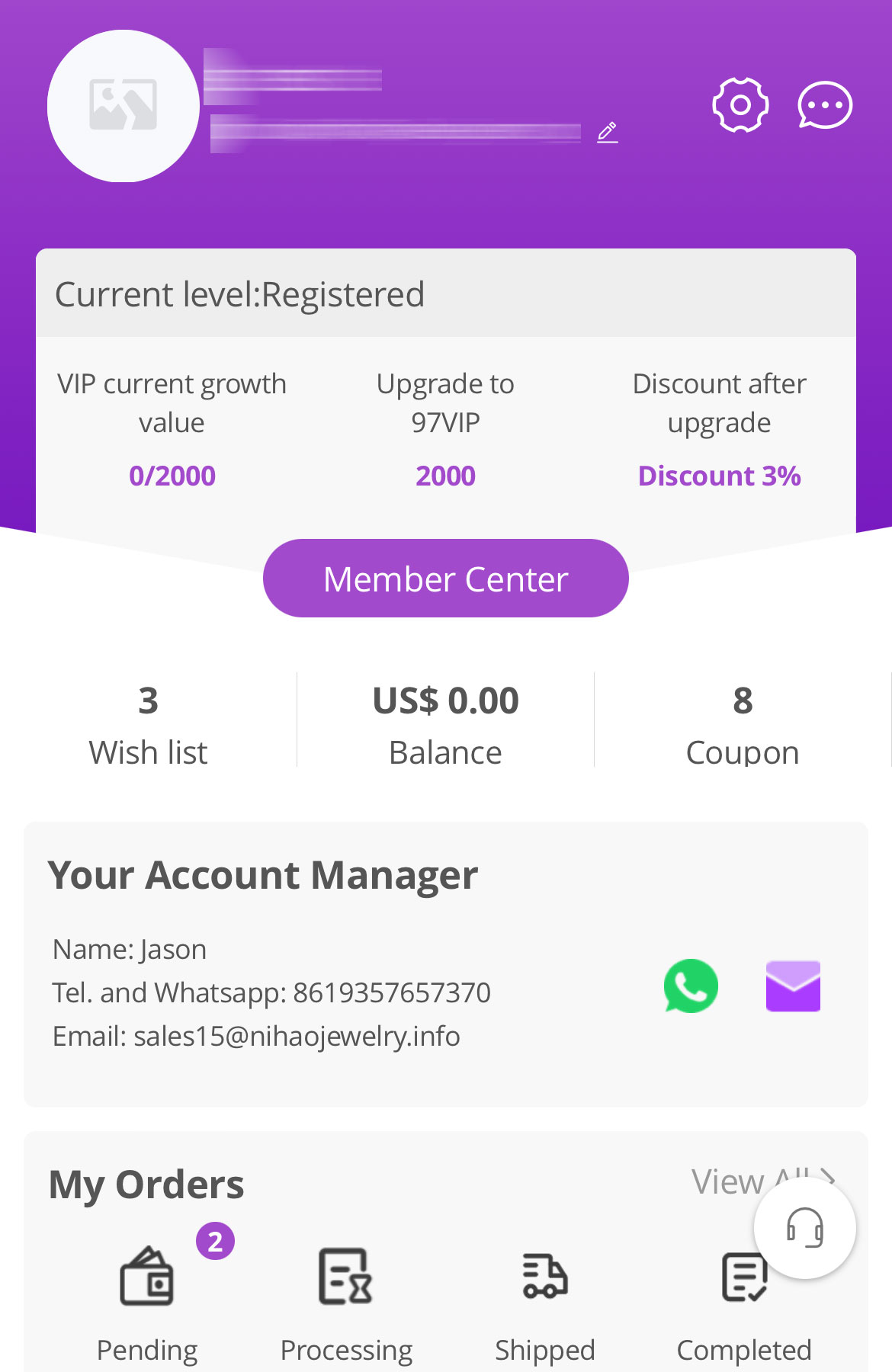
We recommend that you first add an address as the default shipping address.
Click the address icon in the account center and then click “Add address”.
Please enter each required field on the page, and you can set this address as the default shipping address and billing address for all orders.
Then, click the submit button and save this address in your account.
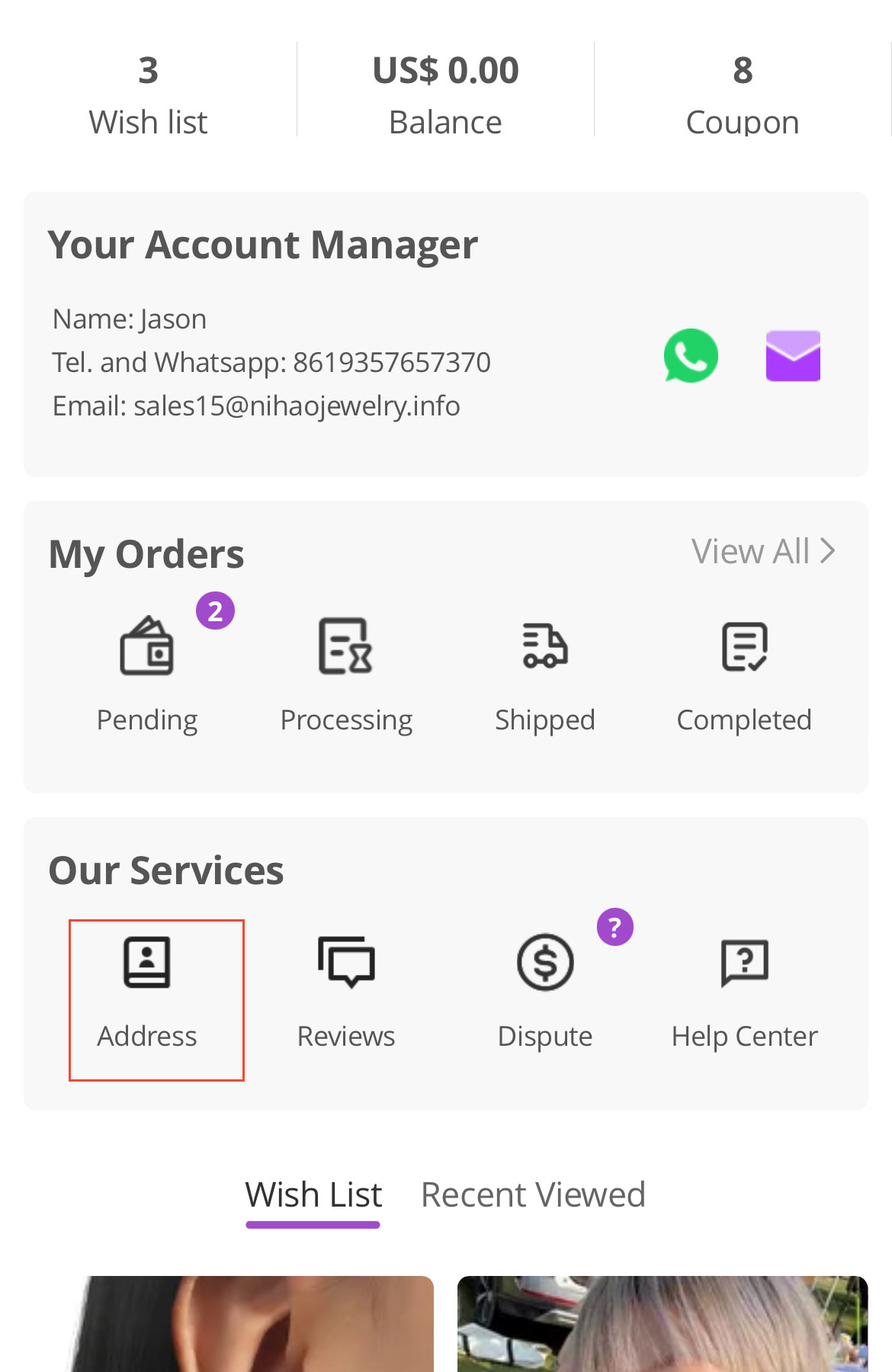
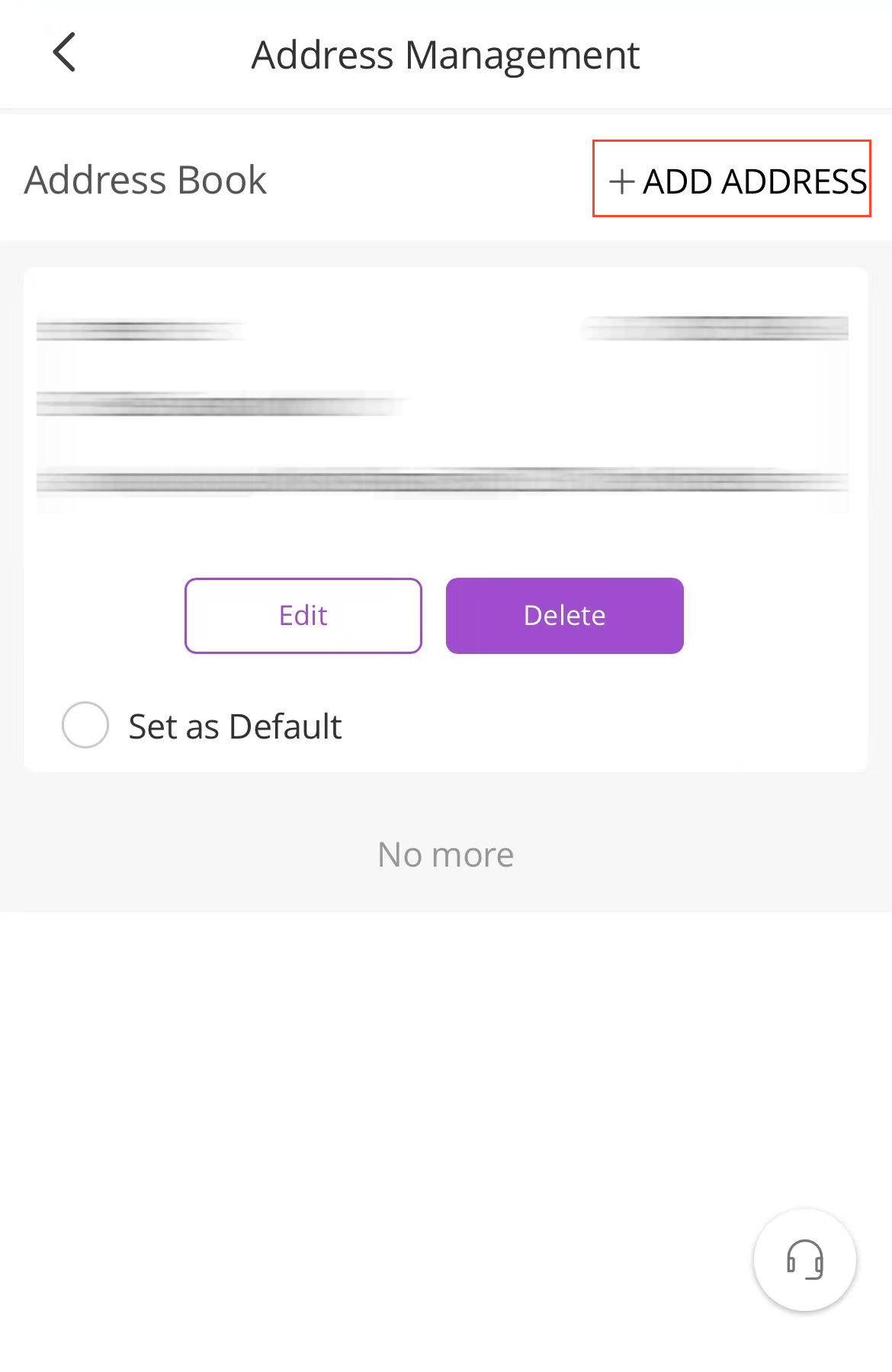
3. Shopping
On our homepage, you will see Special topics, banners, recent new, specials, hot-selling items, and some popular categories. Just click to learn more. You can change the languages and currency by click the button on upper left corner. You can open the search bar by click the “magnifier” button on upper right corner.
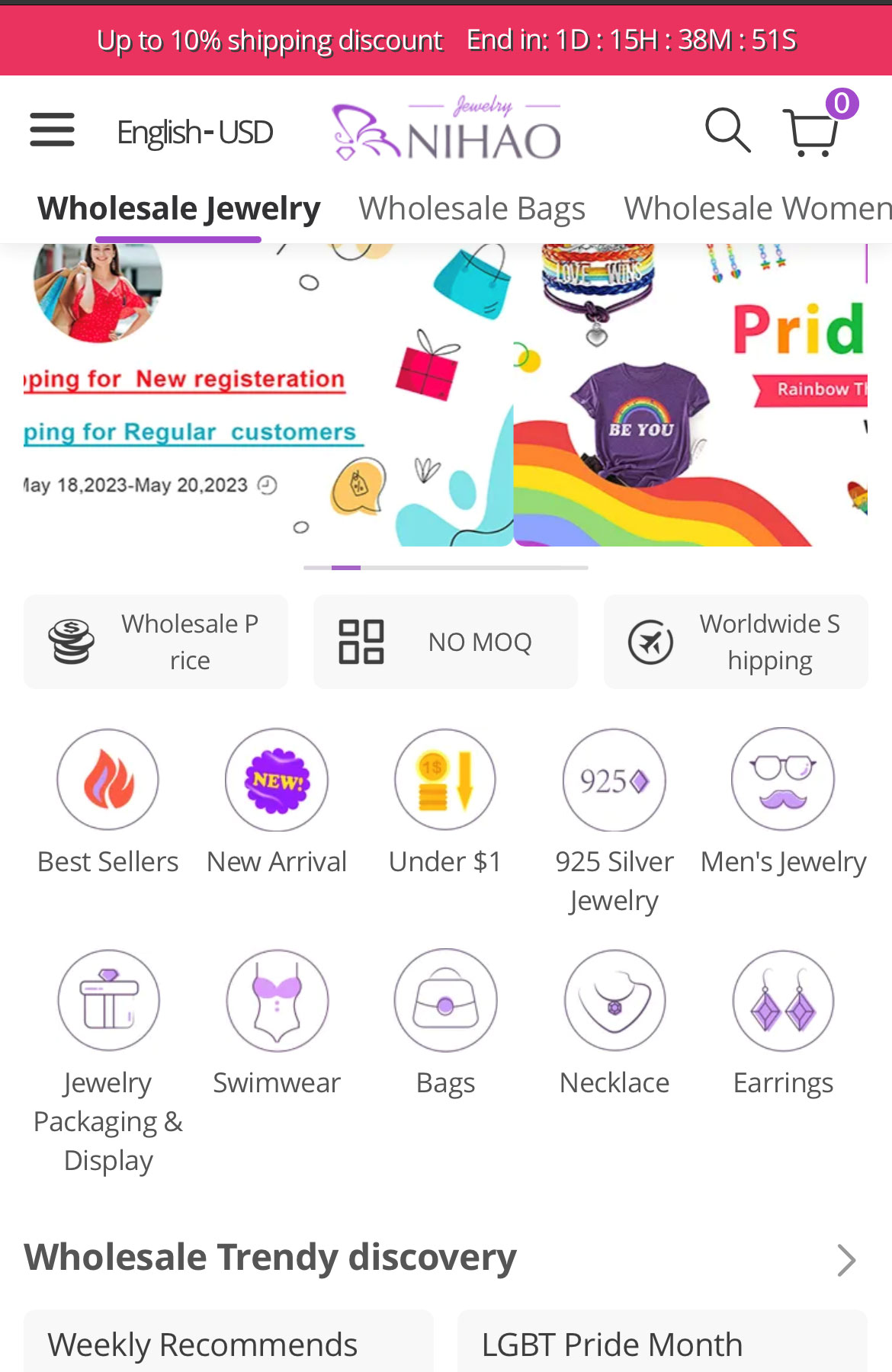
The homepage is rich in contents, with the latest products, product collections, and some recommended products in popular categories. Swipe to the left and you will see more products in each section.
The product category is hidden on the left side of the page. Click on a category, and a list of subcategories under the main category will pop up.
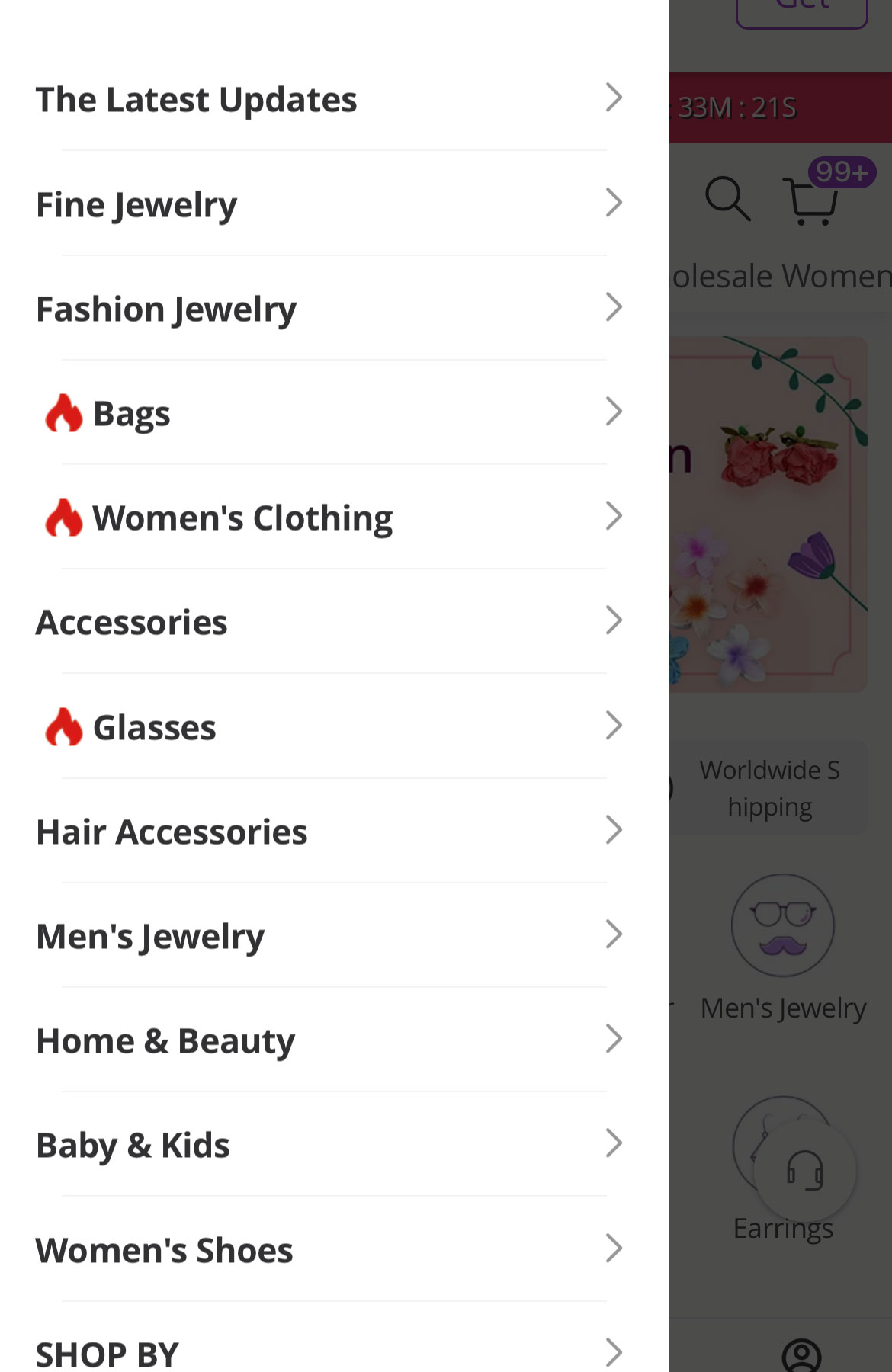
You can also click the “Category” button on the bottom of homepage. Then you can see the wholesale category page like this.
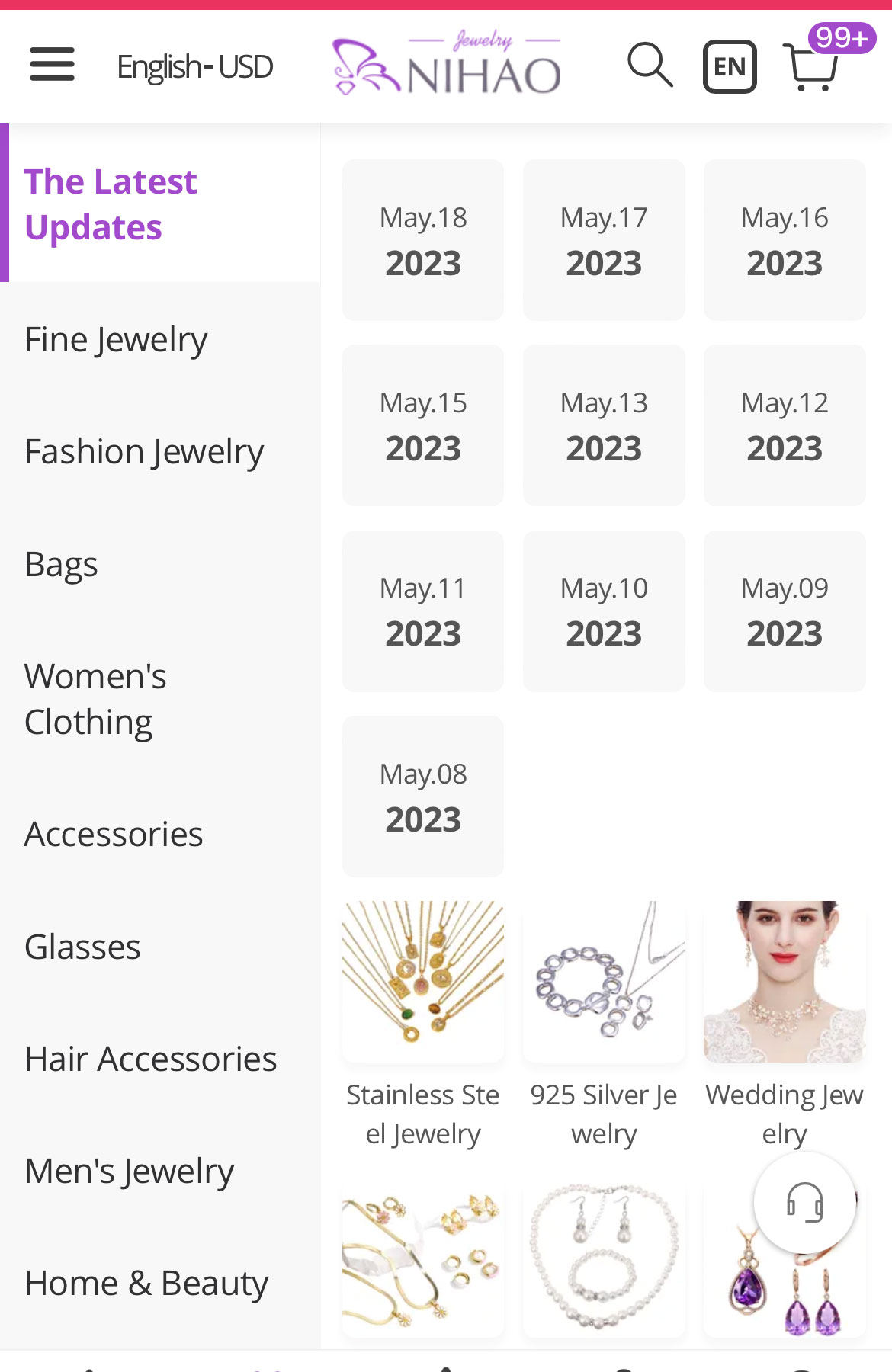
At the top of the category page, there are some sorting options and filters to help you filter products. You can sort the search results by clicking the “New”, “Bestseller”, “Most Viewed” and “Top reviewed” buttons at the top of the results window. These will sort the search results in a specific order.
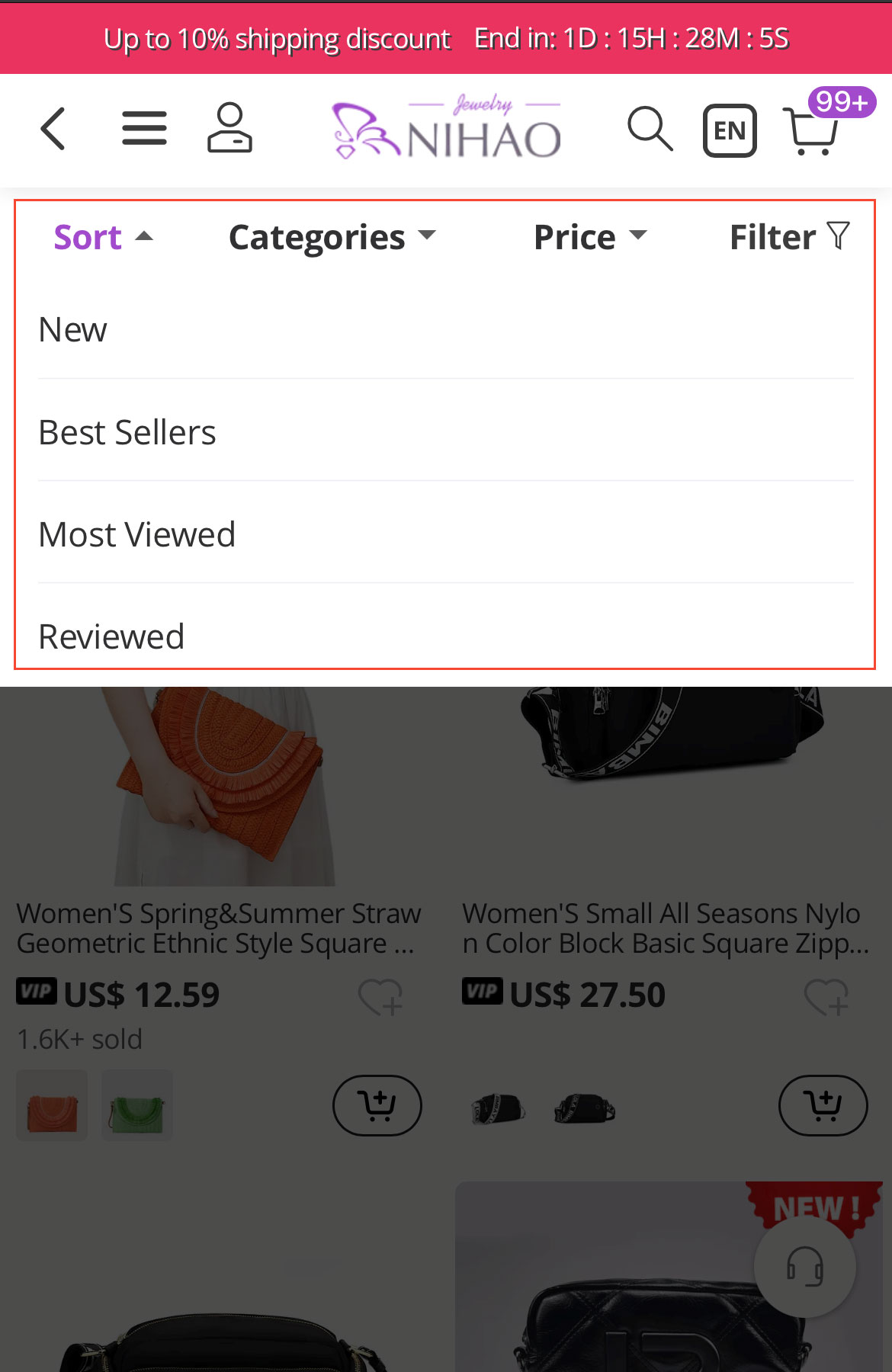
Filters better help you find the products you want by filtering items such as price, material, pattern, closure type, occasion and season.
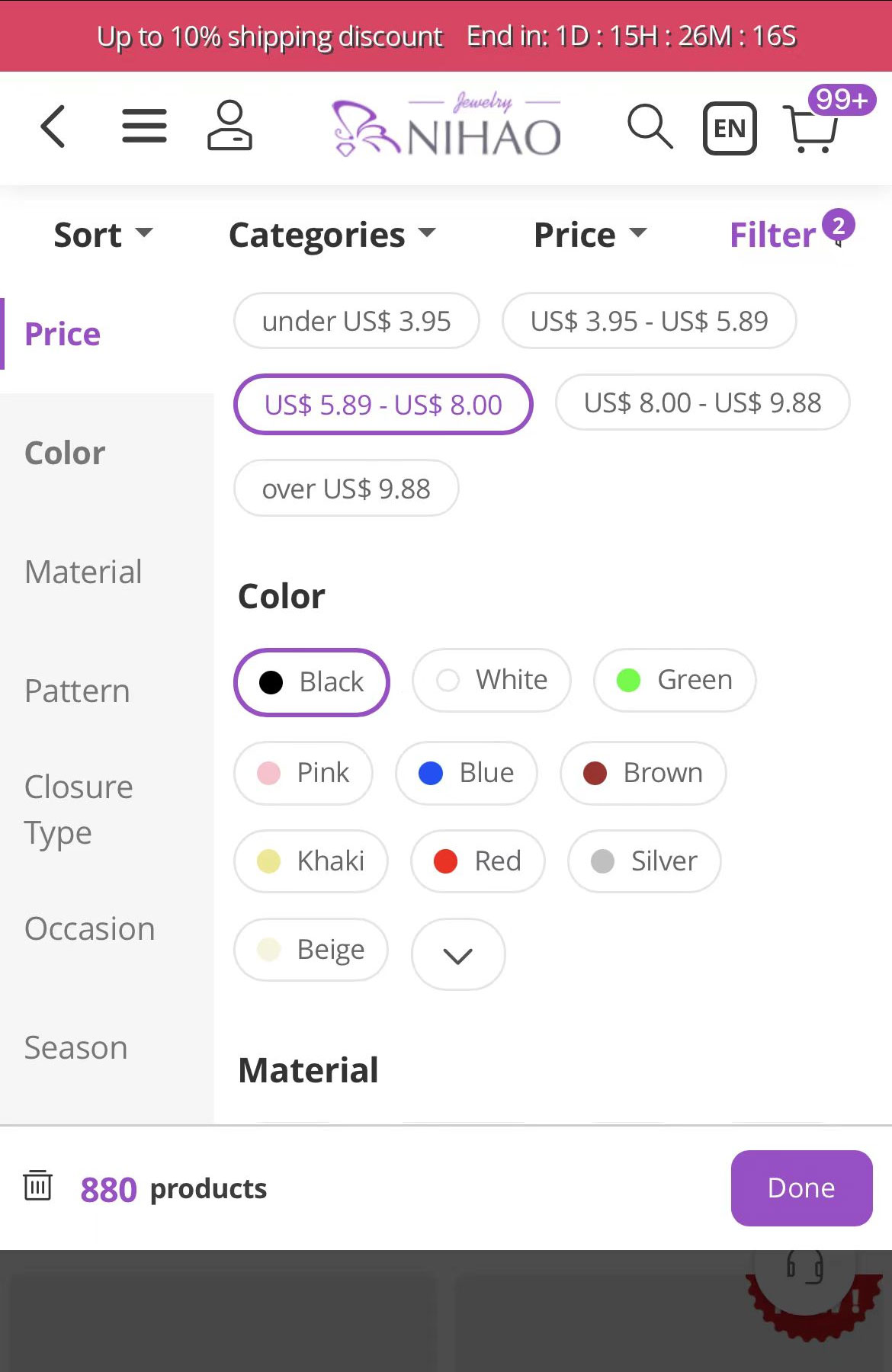
When you find the product you are interested in, you can click the heart button to add this product to your wish list, or click the cart button to quick add to cart. You can also click the product picture or name to enter the product details page.
On this page, you can view more product details in the details section, including more product pictures and product information. The price of the product varies according to the quantity ordered. The unit price will vary according to your actual order quantity.
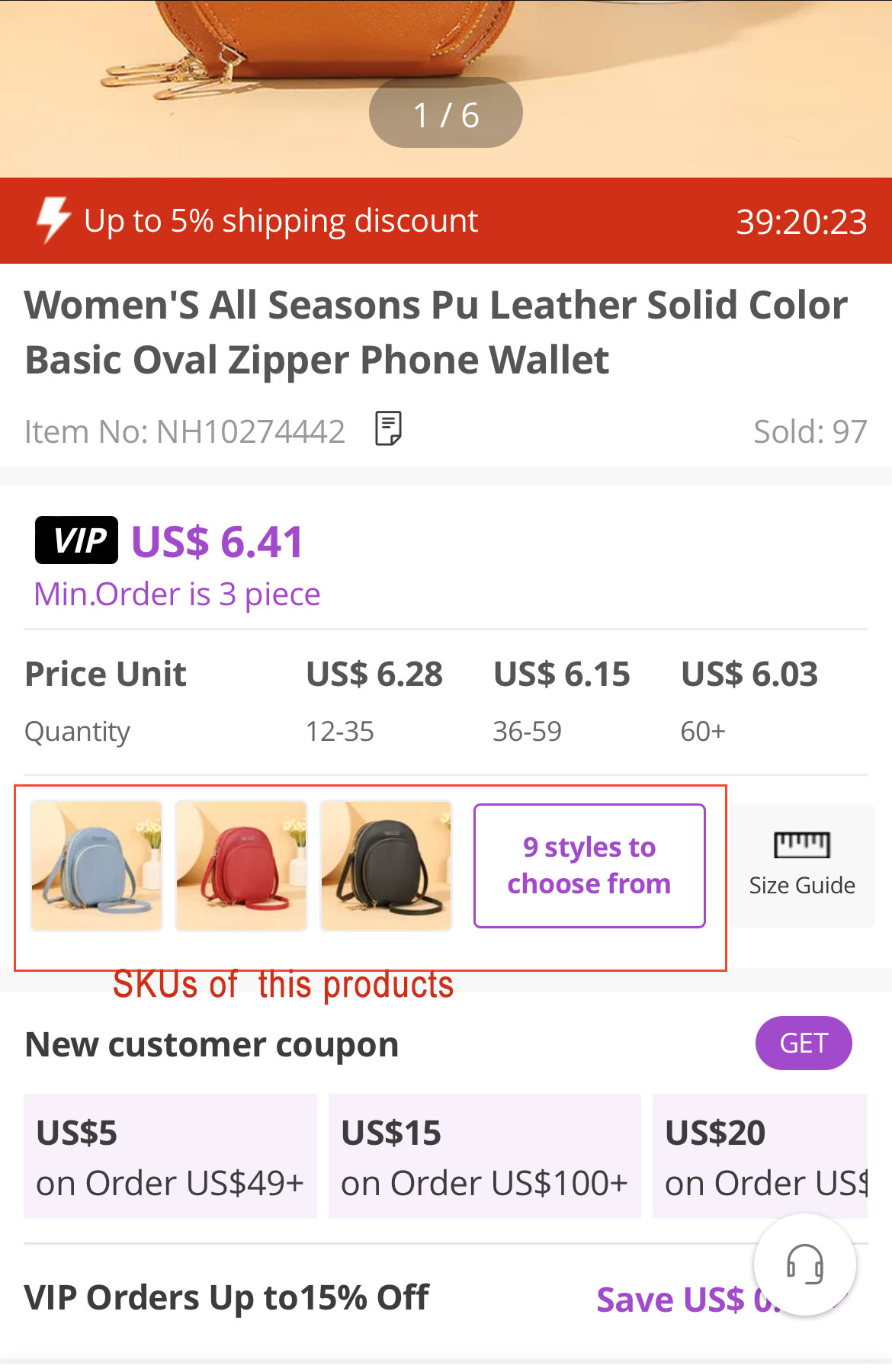
The varviants of the product will show as small pictures under the unit price. Click anyone to enter the purchase page.
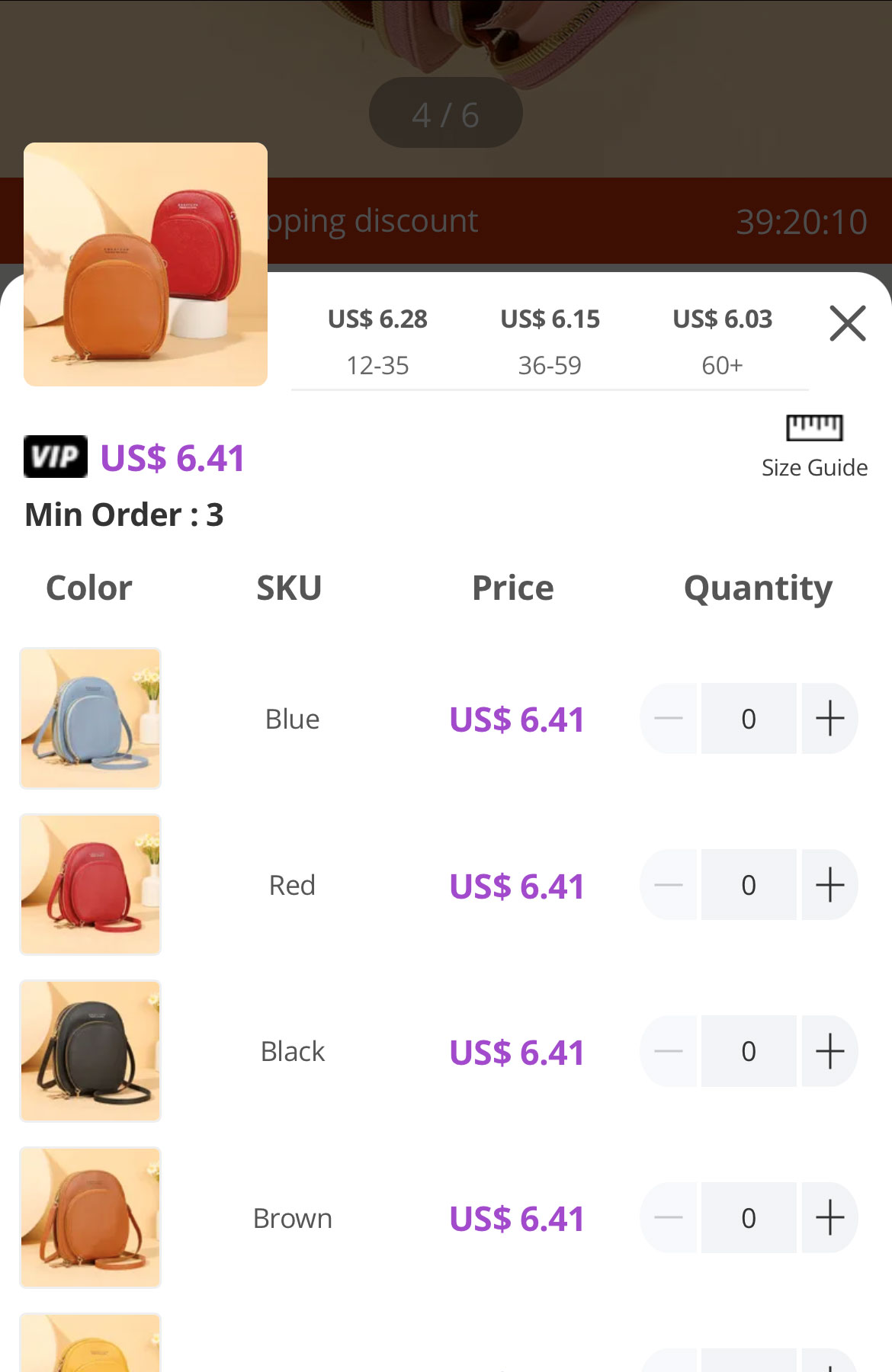
Click the “+” button or fill in a number to add the product to you cart.
There are more informations about the service & item details in this page. You can click to pop up details.
Click “Delivery Time”, you’ll see the procecss time & shipping time.
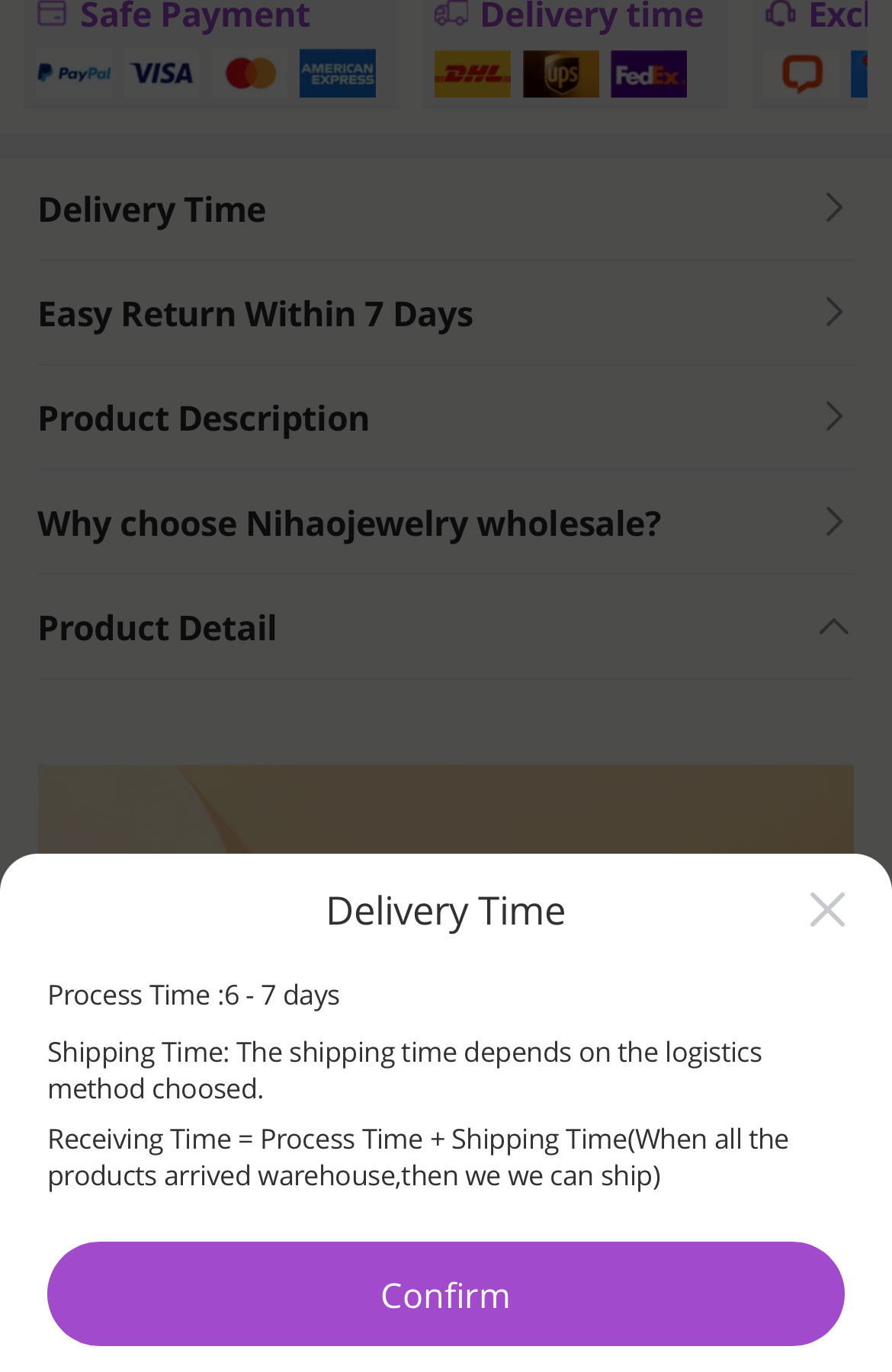
Click “Product Descripiton” to see the description of the product.
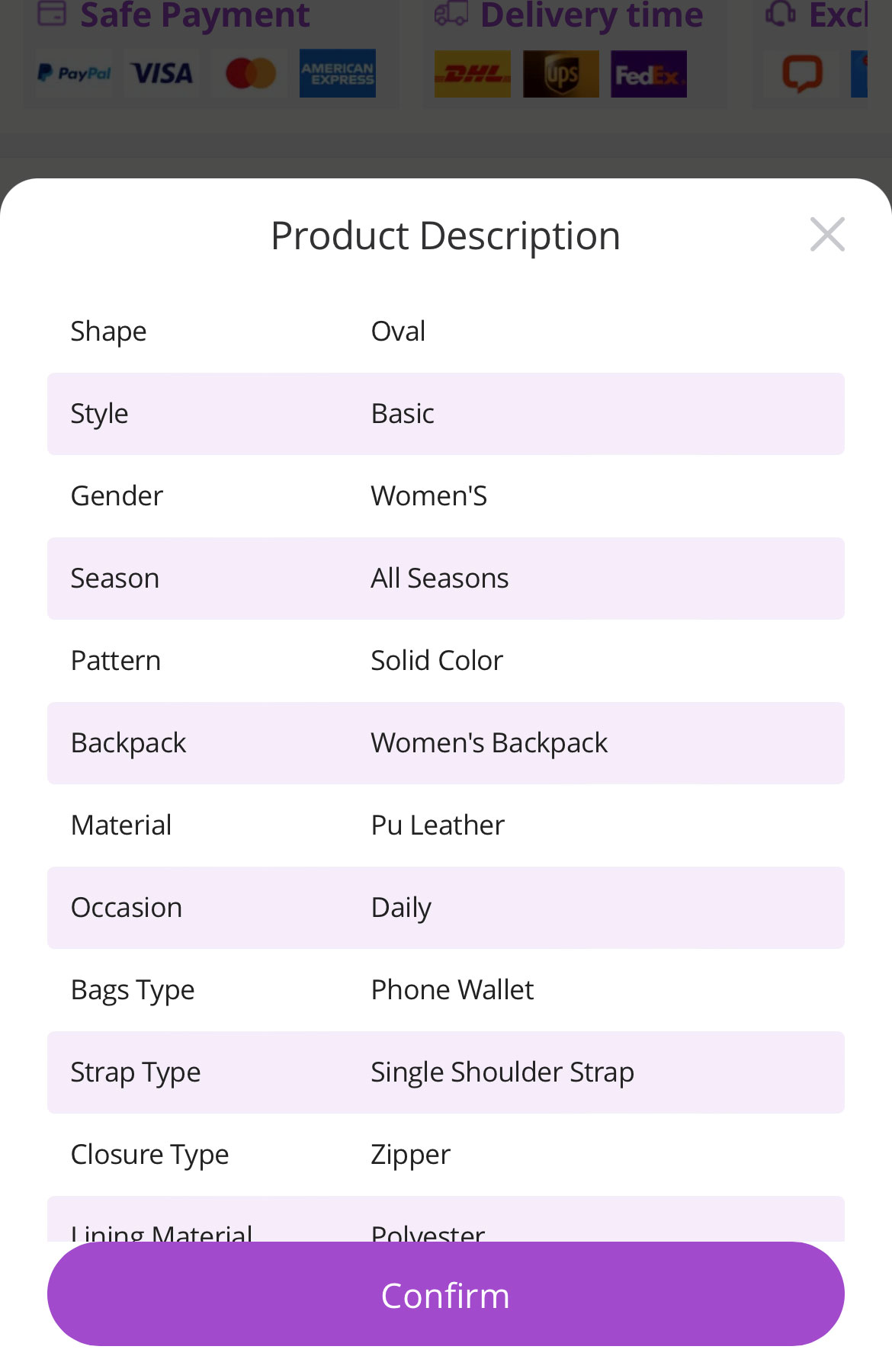
Some observant customers may find that the page entered by clicking on the product image is slightly different. This is designed to facilitate your additional purchases, so it does not contain review information, detailed delivery information, and related product recommendations.
4. Checkout
You can visit the shopping cart page by clicking the shopping cart icon at the top of the website. On this page, you can check the items in the shopping cart again.
- Carefully check the items in the shopping cart.
- Edit your cart before checkout.
- See if the products are out of stock.
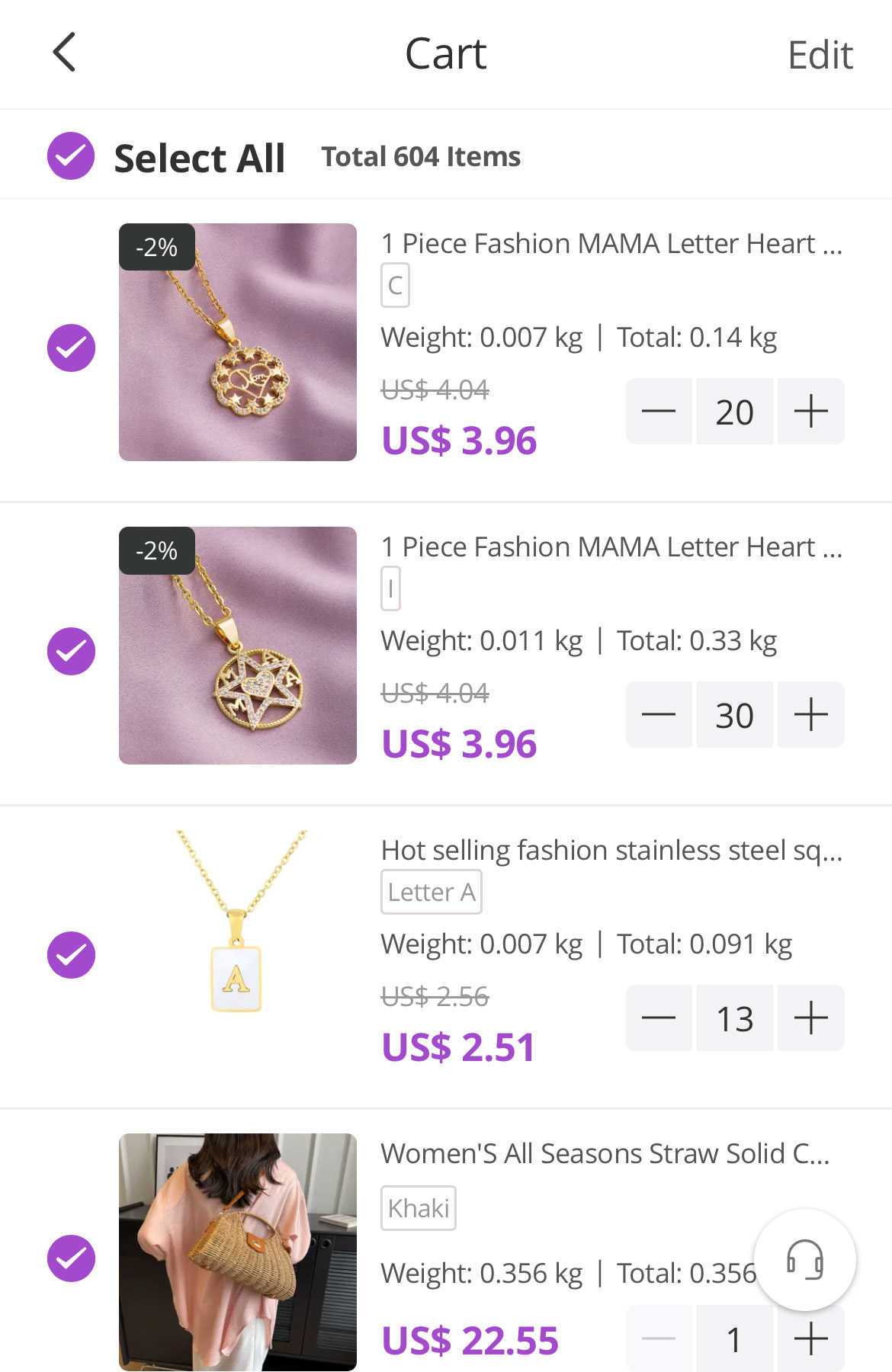
If there is no problem with the order, click on checkout to proceed to the one-page checkout.
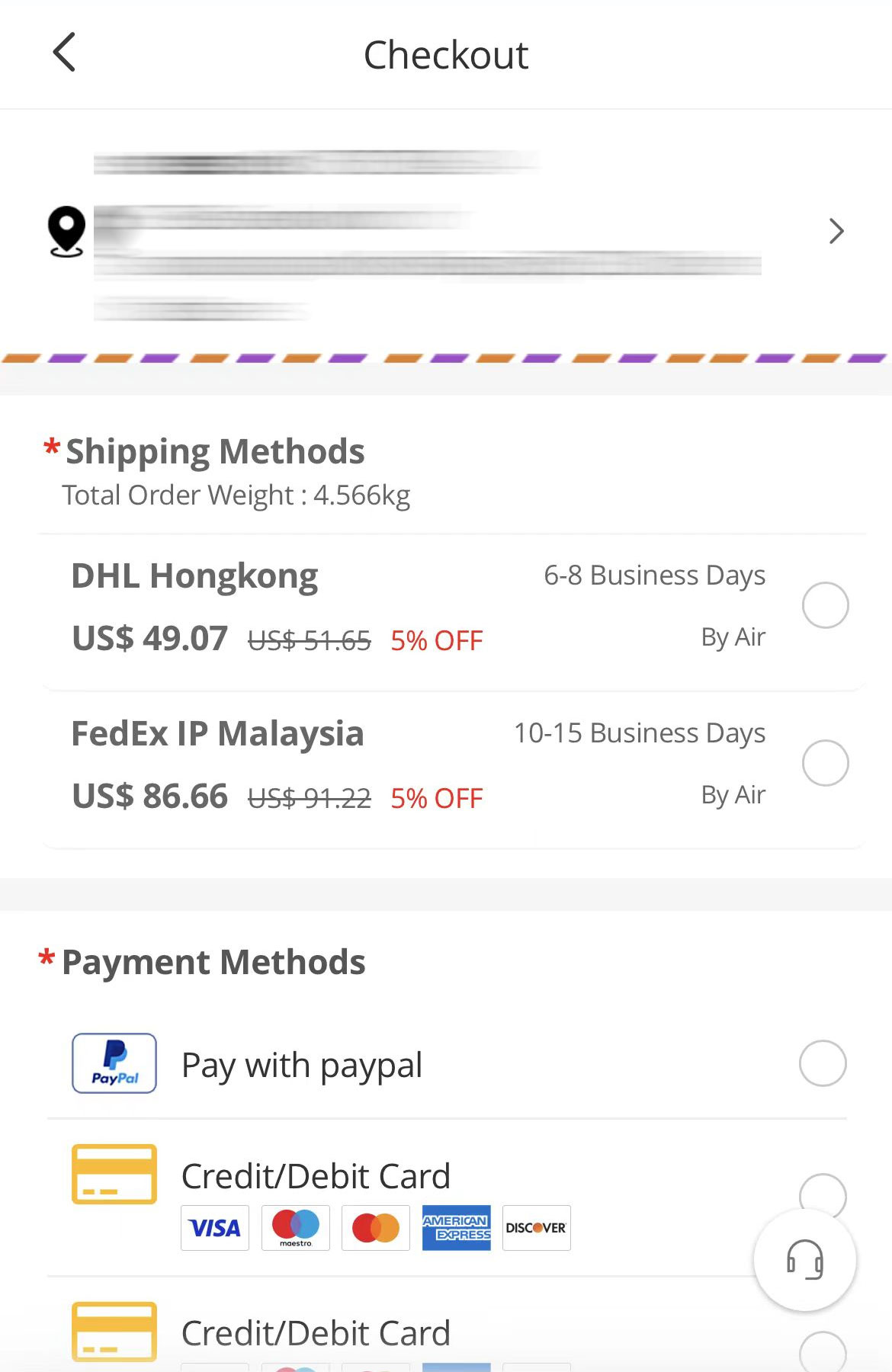
On this page, carefully check the address information. Once you choose the shipping address, the shipping method will be displayed, you can choose by yourself. The choose the payment methods to complete the order.
You can check the amount of your order by click the “Total amount” on the bottom.
Note the following information:
1. Invoice value – this is the invoice value to be checked by the customs in the destination country. We recommend that you choose the last option “According to our experience, 10%~30% of the true value”.
2. If some items in your order are out of stock, what do you want?
In this section, if a customer’s order is out of stock, we will provide them with several options.
The first option will enable us to send the items in stock in your order and return the out of stock items to your account credit. You can use your account credit in the next order. Or you can contact us about the inventory details of your order, and we will keep your order until you make a decision on this case.
If everything is ok, click “Place Order” and the system will direct you to the payment page of the selected method.
5. Order management
After completing the checkout process. You will see your order on the account page.
Click to enter “order details”, where you are able to check the product status of your order.
The items in your order have three states.
- 1. To be checked – This means that our warehouse is processing your order. Due to the status of the items, their status will be changed to “Confirmed” or “Out of Stock”.
- 2. Confirmation – the status of the inventory items in your order will be changed to confirmed and shipped soon.
- 3. Out of stock – out of stock items will not be sent due to availability. We will return the total value of the out of stock to your account credits, so you can use your credits in the next order.
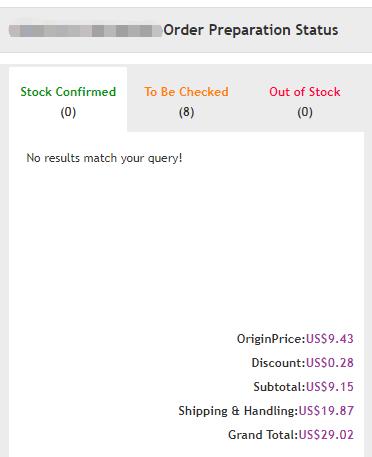
Once we have prepared your order and shipped it to you, you will see the tracking number of the order. You can use the tracking number to view the delivery information of the order through the official website of the delivery service. (Or you can log on to the Nihaojewelry website on your computer. We provide you with an entry to quickly check order shipping information.)
If you want to quickly purchase the products that have already been ordered, please click the reorder button. All the items in this order will be added to your shopping cart.
Submit a comment to an order
After completing the order of Nihaojewelry, you can submit a review. Click the “View Order” order, then you will see “write comments”. Note that your order status must be “shipped”, otherwise you will not be able to write a review.
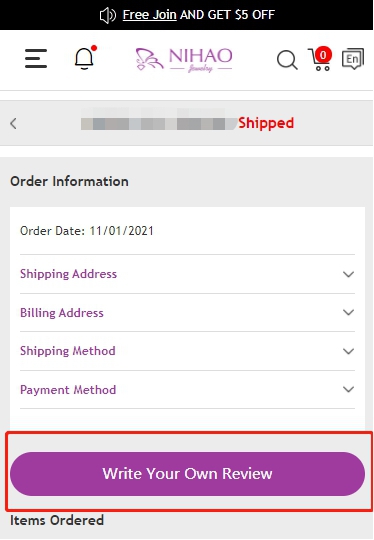
You can evaluate the quality, price, and value of our products, and you can also upload physical pictures of the products you receive. Then write down your thoughts and suggestions on the product. Each of your evaluations will help other customers.
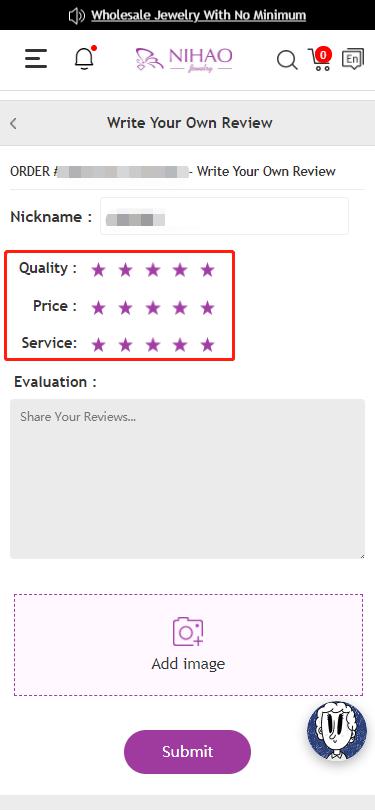
Application
The Nihaojewelry app has been launched. If you are interested in our products and want to browse our products faster, welcome to download.
You can search “Nihaojewelry” on APP Store or Google Play to Download our APP.
You can also download our APP by the links on our website:
For web page: Move the mouse to the App icon to find the download QR code.
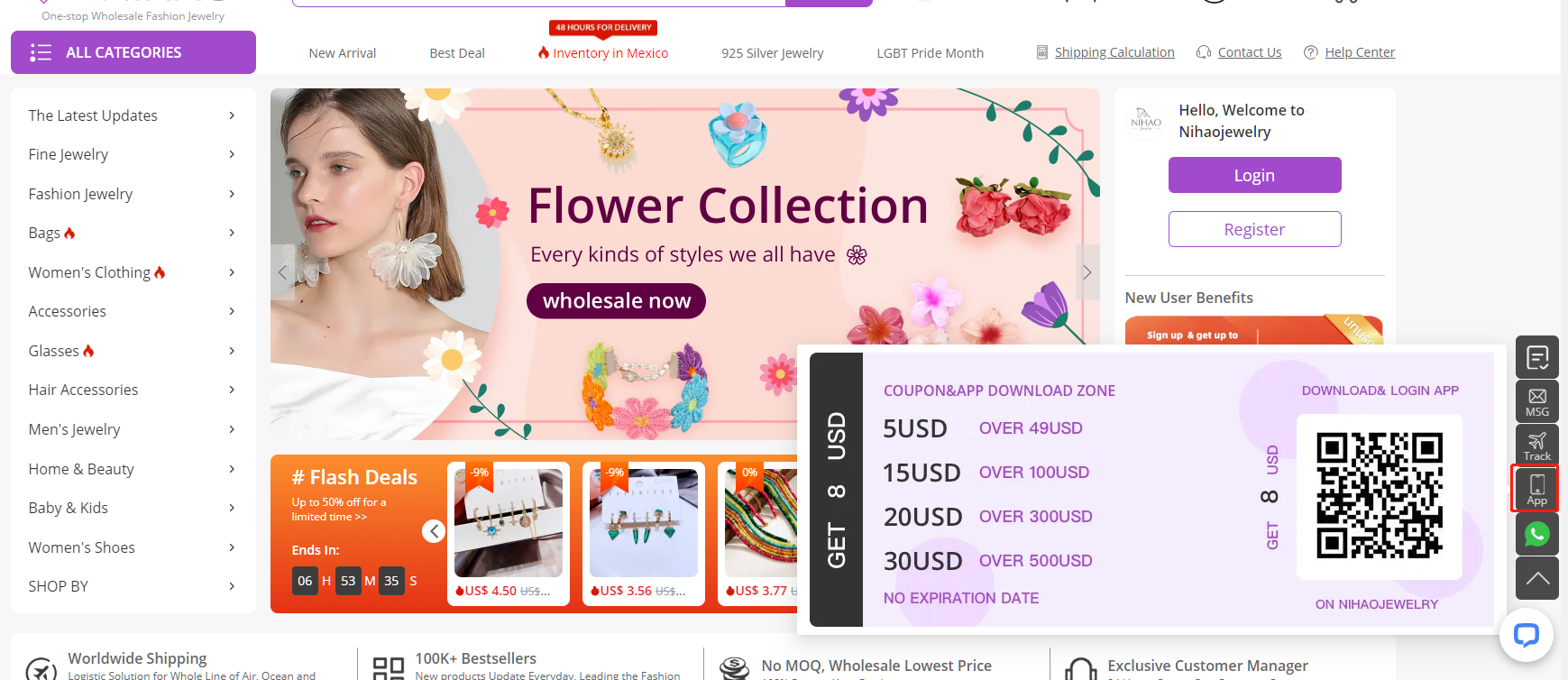
For Mobile webpage: Click the APP Download link on the top to download directly.
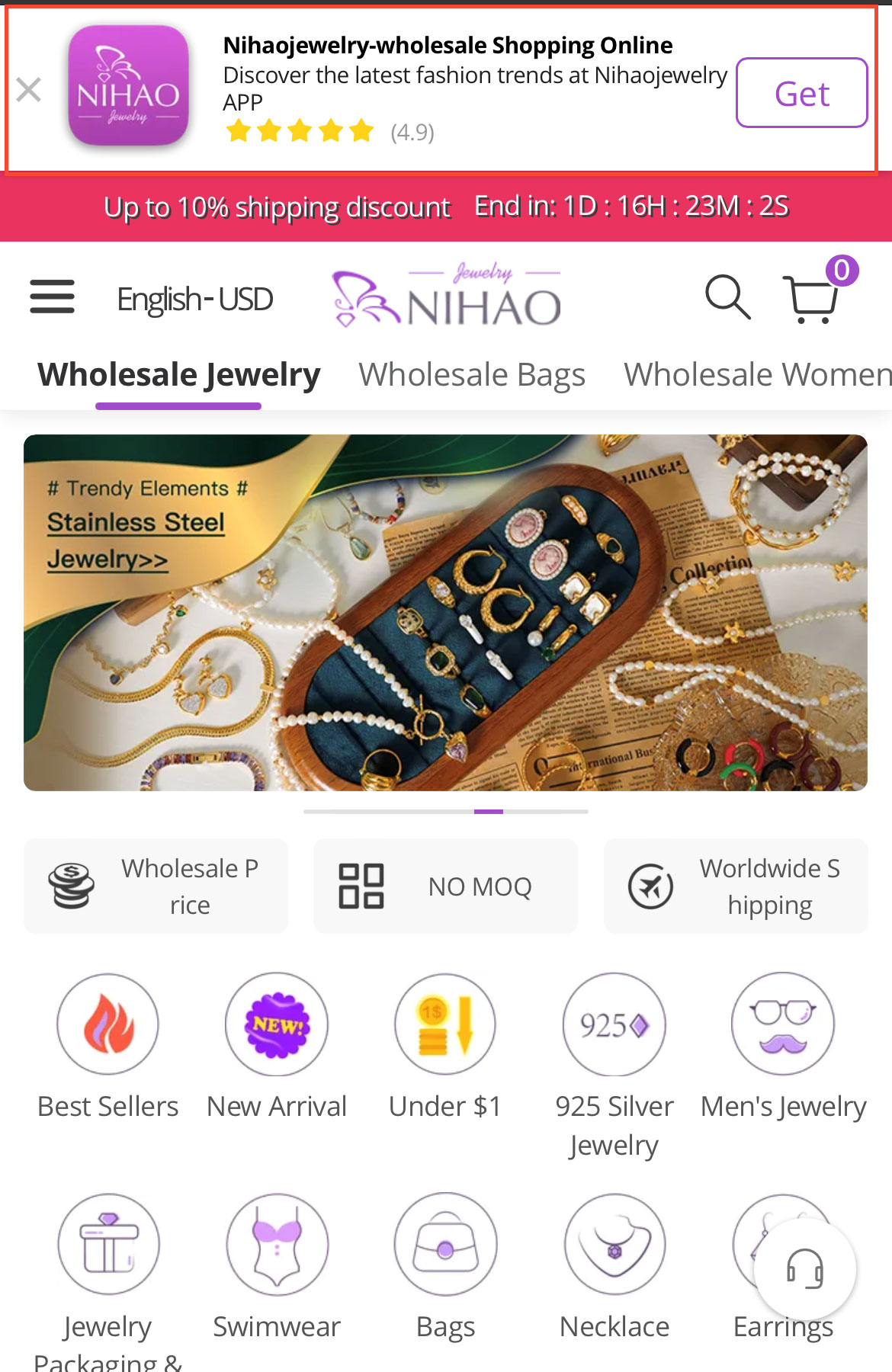
Member System
We built a member system for our customers to have discounts for their orders.
Currently, we have 7 member levels.
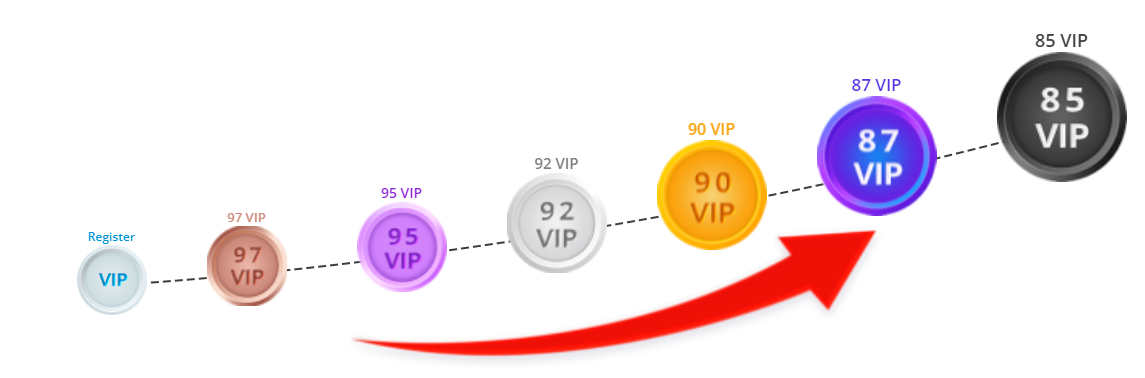
Below are the requirements and discount rate of each level.

For vast orders, we have special discounts based on orders’ total value, these discounts could not stack with member level’s discount. Below are the details of this offer.
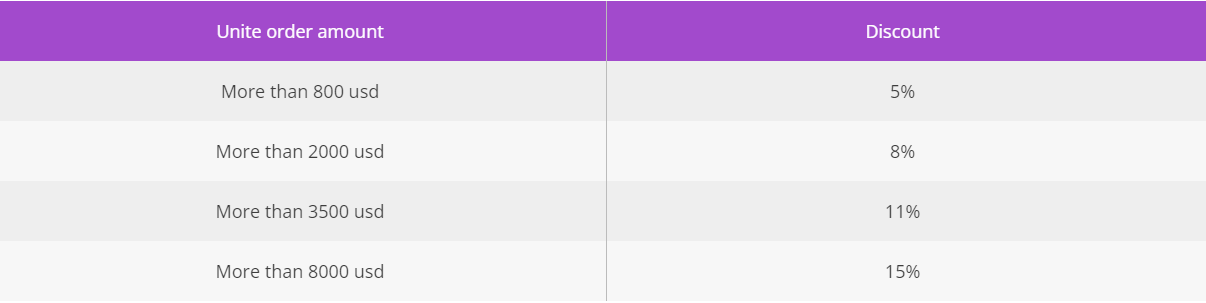
Find the Trendy Stuff
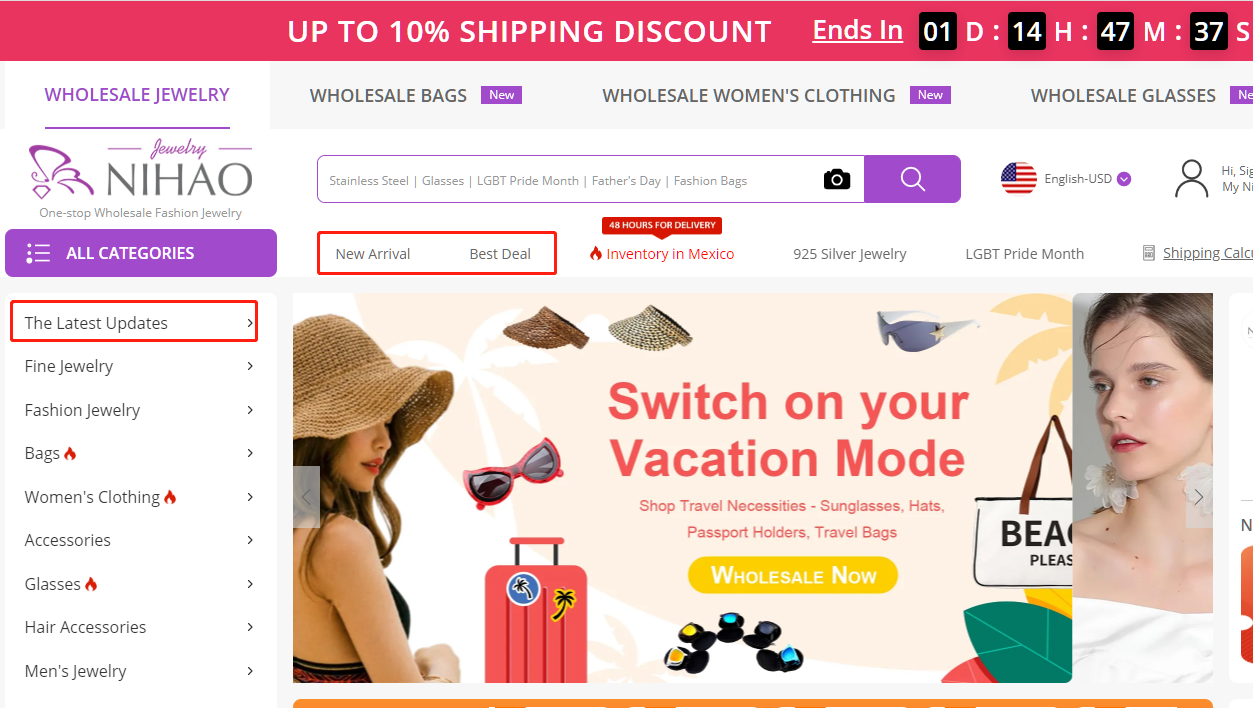
You may get confused about what are the popular fashion goods for this season/ year. We have years of experience in the fashion business. We list the latest and the hottest on our website, you could find the popular fashion goods from.
1.The latest updates – We update new trendy products to our list every day, these products are the representatives of the latest fashion trend.
2.Best Deals- We select the most popular products on our website and list them under this section for you. So you will not spend a lot of time to find them.
3.Banners – The banners on the website are the easiest way to find hot products, we gathered different products into several series, therefore our customers could choose what they want in a vast number of selections.
4. Recommended section on the home page – We have established a series of hot search product series. They are update frequently. You can find the products you want based on these series.
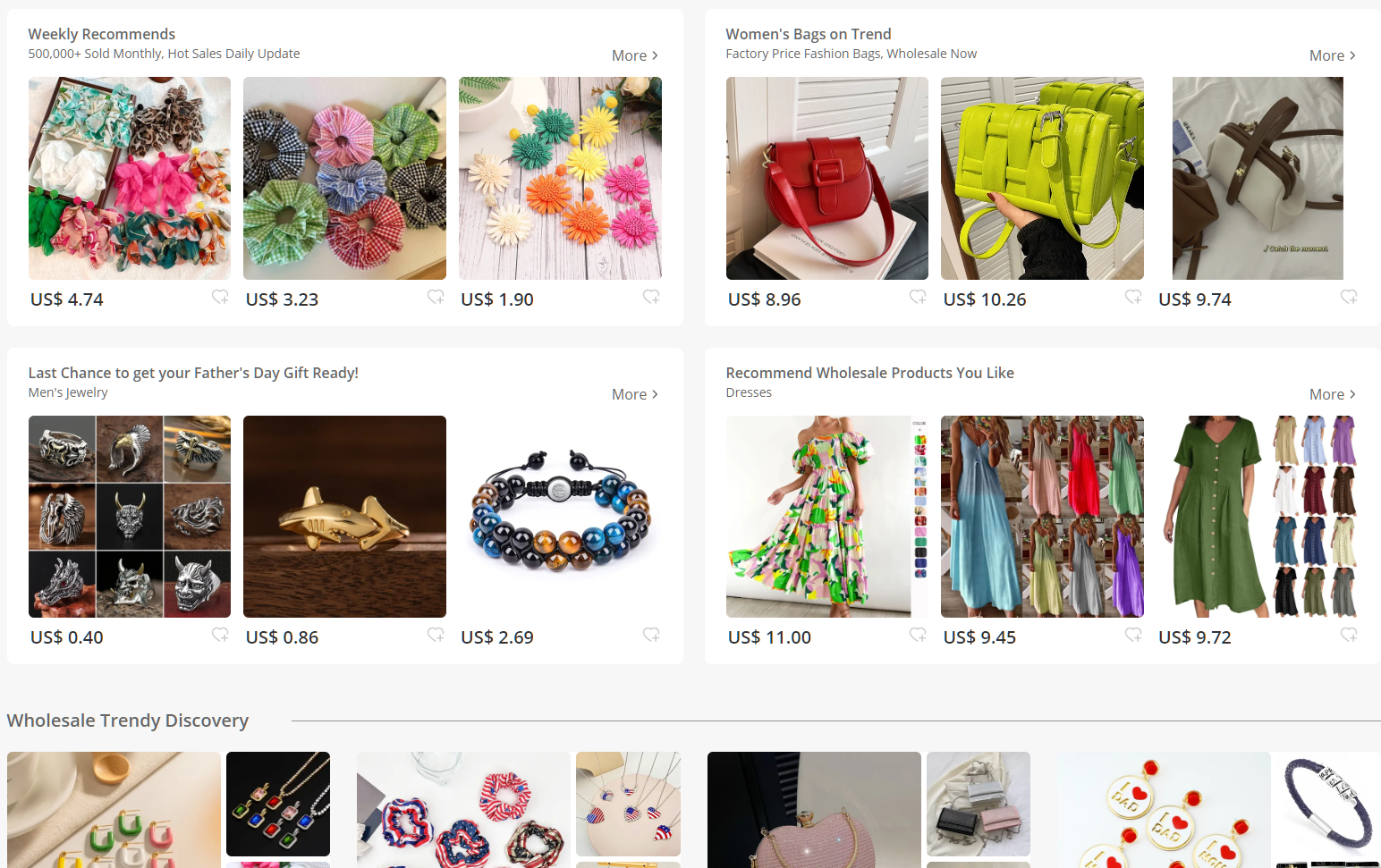
Looking for specific products/similar products
If you see your favorite products from our Facebook page, youtube channel, Instagram and other social media, how to quickly search for them?
1. Product id. Each product of Nihaojewelry has a specific ID. If you can’t get a direct link to a product from other platforms (usually we will share the product link), you may find the corresponding product through ID search. For example:
If you see our product picture on INS but don’t know how to get its link directly. Find its ID and copy it into Nihaojewelry’s search box.
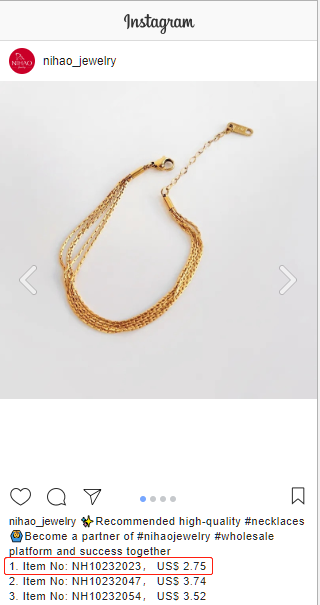
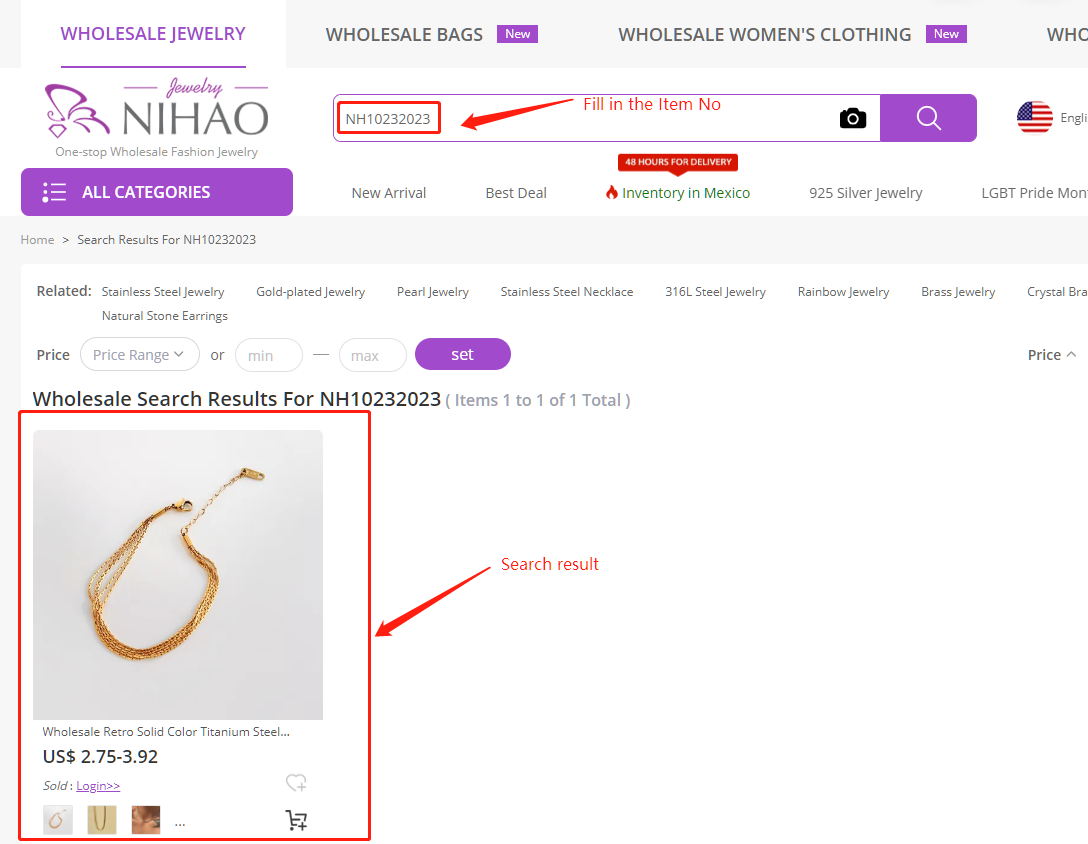
Note: If you cannot find the product, it means that the product is no longer available.
2. Product pictures. We have recently launched a new feature to search for pictures with pictures. Save the product picture you want to buy on your phone or computer, and then upload it in the search box. You will get the same or similar products soon, if we have.
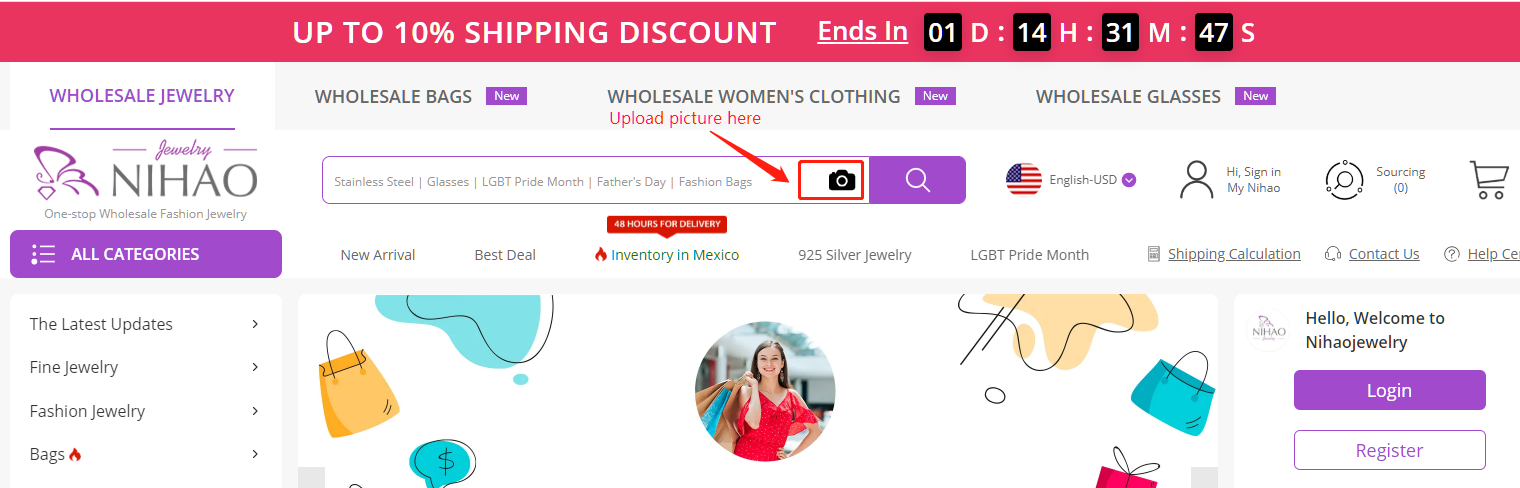
Affiliate Program
Nihaojewelry now releases a new project, which called affiliate program. You can earn money easily through join this project. Click Make Money Online — Join the Affiliate Program of Nihaojewelry, you can know the detailed information.
We hope this article could solve your problems when you are using Nihaojewelry.com. If you have any other questions about our website and services, please let us know.
FAQ About Nihaojewelry
- Where is Nihaojewelry?
Located in Hangzhou Zhejiang Province China, Nihaojewelry has rich experience in fashion jewelry. Our warehouse is in Yiwu, Zhejiang Province China. And we also have a showroom in Mexico.(Izazaga 89 loca 265, col. centro, del. cuahtemoc, c.p. 06080 CDMX )
- How About the Material of Our Products? Whether Do Harm to One’s Health or Not?
We promise that our products do not contain any harmful substances, and the materials are environmentally friendly and durable. So you don’t have to worry about any problems with the product materials.
- Can Nihaojewelry Offer Customized Products/Custom Jewelry? Is It a Wholesale Price?
Of course, Nihaojewelry offers customized products, and all products’ price is a wholesale price.
If you want to wholesale custom jewelry from Nihao, fill out this form, upload a jewelry design, and contact our customer service. They will be at your service.
- How About the Shipping Cost?
We have provided several tips about saving on shipping costs, and detailed information about the shipping cost is also shown here.
- How to Track My Order on Nihaojewelry?
You can directly query the real-time information of your order tracking on our website. Read this article to get more information.
For more answers, go to our help center or ask our customer support!






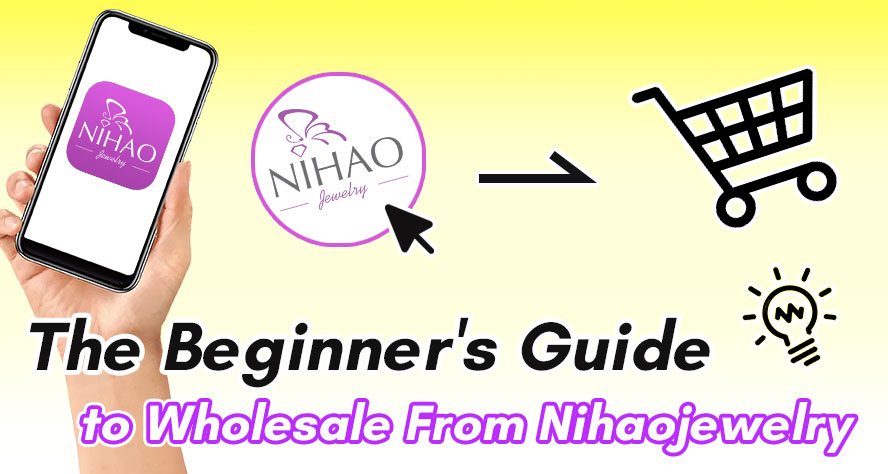

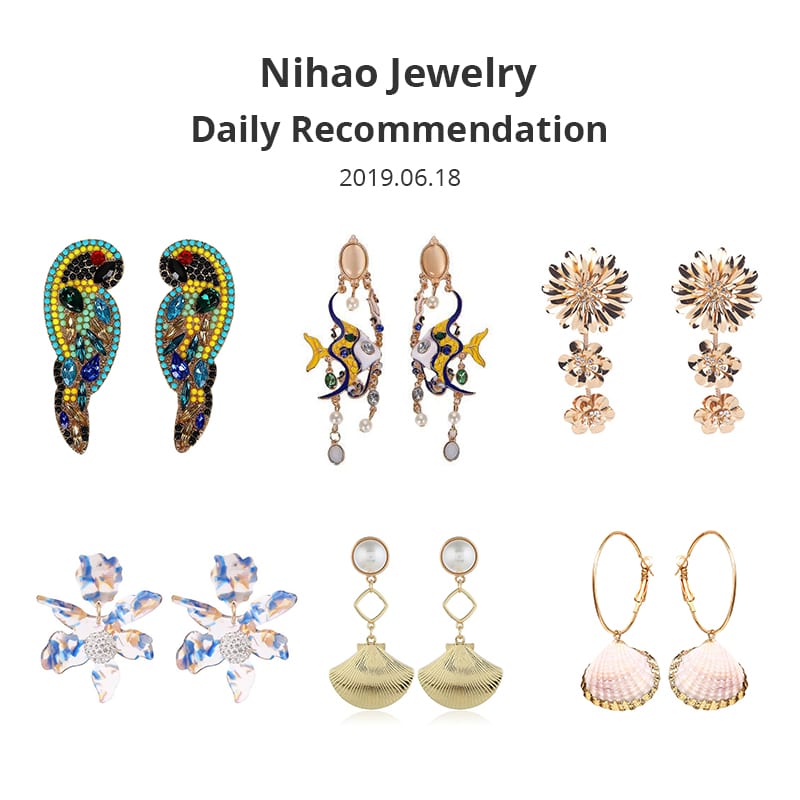
53 Comments
Sathia Rao
Hi I’m looking for cosmetic and accessories for ladies
jessica
Hello, dear
Here is the link: https://www.nihaojewelry.com/, where you can find high-quality and cheap cosmetic and accessories for ladies.
Naomi
Good day,My name is Naomi,Am launching a dropshipping online store by the end of this month. I will love to know if you offer services for dropshipping.
Thank you.
jessica
Hello,dear
We provide dropshipping services. If you have any problems, welcome to contact our company.
Here is our website: https://www.nihaojewelry.com/
jessica
Hi Naomi,
We are happy to help you with your business, but we are currently unable to provide dropshipping. The business is still in preparation.
Joy
Please guide me in the registration, am confused
jessica
Hello, dear
You just need enter this page: https://www.nihaojewelry.com/customer/account/create, then fill in the corresponding information. And you can finish the registration.
MELISSA VICENS
I want to buy wholesale .. let me know how i can do it
jessica
Thanks for your comment. You can enter this website: https://www.nihaojewelry.com/, all these products are high-quality and with a wholesale price.
Marissa Marquez
Me gustaría comprar con ustdes
jessica
Por supuesto, puede ir a nuestro sitio web para comprar por su cuenta:https://www.nihaojewelry.com/ Si tiene alguna pregunta, comuníquese con nuestro servicio al cliente y ellos harán todo lo posible para resolver todos sus problemas. O contáctame, esta es mi cuenta de WhatsApp:+8615384011248
IVEETH
hola me interesa comprar al por mayor, puedo adquirir sus productos y reetiquetarlos con mi marca?
jessica
Por supuesto que puede. También brindamos servicios para productos personalizados.
Anuoluwapo Halimat
i need a more affordable shipping method,because i want to buy in bulk. thank you.
jessica
thanks for your trust.
Dear, here’s my whatsapp account:+8615384011248, we can talk in detail through it.
Beatriz
Hola soy de México usualmente cuando importamos productos aduana nos cobra un monto adicional por ciertos productos para que nos los entregue me gustaría saber si es el este es el caso con sus productos. otra cosita me podrían guiar con las formas de pago por favor porque la verdad es que no entiendo muy bien como funciona, yo pagaría en oxxo pero creo que debo de tener una cuenta en oxxo no o como??
jessica
Hola, Le doy la información de contacto de nuestro vendedor, ella resolverá sus problemas.
Whatsapp: +8617107766009
janeth
hola! realice un pedido, pero tiene 8 días que aparece que se encuentra en el centro de distribución local en china, quisiera saber cuanto tiempo mas estará ahí detenido? y el motivo
jessica
Hola, esta es la información de contacto de nuestro vendedor: +8617107766009 (whatsapp). Si tiene alguna pregunta, comuníquese con ella.
anabel ramso
hello! Hoq long does it take to arrive to costa rica?
Is it free shipping?
jessica
hello,this is our salesman contact information:+8617107766009 (whatsapp). She will solve your problems.
rubi araceli colli villarino
espero recibir los turbantes que pedi…….. o me reembolsan mi dinero mi pedido fue des el 09 de julio
jessica
Hola, Le doy la información de contacto de nuestro vendedor, ella resolverá sus problemas.
Whatsapp: +8617107766009
yadira reyes
hola mi nombre es yadira reyes, estoy empezando mi boutique en los estados unidos me gustaria saber mas sobre la aduana porque no entiendo muy bien, mi pregunta es tengo que pagar mas para que me lo entregen o como funciona ?? gracias de ante mano
jessica
Hola, Le doy la información de contacto de nuestro vendedor, ella resolverá sus problemas.
Whatsapp: +8617107766009
Ashley
Do we need a sellers permit to resell your stuff
jessica
hello ashley! You dont need that, but please just go to our website for the purchases. http://www.nihaojewelry.com
Ashley
Do we need a sellers permit to resell your stuff? i just very confused on how it works.
jessica
Hello, Ashley! sorry for the late reply, a seller’s permit is not needed. you could view our website: nihaojewelry and seek products you like or your customers like, then add them to your e-cart and add your address and pay for them. what you need to do next? Receive the package, unbox it, and sell to your customer on your channel.
jessica
and for more information, please add on WhatsApp: 8617107766009
Francisca Canul Huchin
¿porque me sigue apareciendo pago pendiente si ya pague mi pedido?
jessica
Hola, Le doy la información de contacto de nuestro vendedor, ella resolverá sus problemas.
Whatsapp: +8617107766009
April
Is there a minimum amount you have to order at a time
jessica
Hello, April! Nice days! So glad to have you here! And there is no minimum order quantity required for every order. Enjoy your shopping here http://www.nihaojewelry.com, and the customer service agent is for you with your every doubt.
marisela perez
hola buena tarde.
realice un pedido el 9 de octubre ya esta pagado , pero no puedo ni rastrear mi pedido, se supone que el flete que cobran es para que llegue seguro y mas rápido, ósea cuanto tiempo mas es la espera
jessica
hola Marisela, buenos dias! ¡Gracias por su confianza y sus pedidos! Debido a que cada vez hay más compradores de todo el mundo, realmente necesitamos procesar los pedidos antes del envío, pero estoy seguro de que hemos buscado los detalles del pedido que muestran “confirmado”, “por verificar” o “agotado”, verifique los detalles de su pedido. De lo contrario, comuníquese con nuestro personal de servicio en línea por Whatsapp: +8617107766009
Melissa
mi pedido no llega y pague para que fuera entregado en un lapso de días que ya rebasaron.
jessica
Hola, Melissa. Lamento que tu pedido no haya llegado a la velocidad que esperabas. Para condiciones específicas, puedes verificar los detalles del progreso del pedido o preguntar a tu servicio de atención al cliente dedicado. Nuestro tiempo de entrega incluye el tiempo de preparación y el tiempo de envío. Lo siento, el número de pedidos en todo el mundo está aumentando y nuestros empleados están trabajando horas extras para manejar cada pedido. O también puede consultar con nuestro personal en whatsapp: +8617107766009
Montserrat
Hola, soy de México y a penas realizaré mi primera compra y me causa un poco de desconfianza el hecho de que tenga que pagar extra por aduanas ya que no en todos los casos sucede esto
jessica
Hola,Montserrat. puedes consultar a nuestros compañeros del departamento de ventas sobre temas aduaneros, puedes encontrarlos en la página de inicio de nuestro sitio web oficial o encontrarlos en whatsapp:+8617107766009
Alejandro
Buenas tardes MONTSERRAT tengo ese mismo problema. me gustaría saber si le llego su pedido bien o tuvo algún problema?
jessica
Hola, si tiene alguna pregunta sobre el tiempo de entrega del pedido, puede preguntarle a nuestro personal oficial de servicio al cliente sobre dichas preguntas.
Sofia
Vivo en Perú hace envios hasta aca?
jessica
Hola,Sofia! sí, nuestros productos se envían a todo el mundo, incluido su país. Nuestro sitio web oficial también está disponible en español, bienvenido a comprar, y ahora hay promociones de descuento. http://www.nihaojewelry.com/es/
Pauline Chomette
Bonjour est ce que vous pouvez expédier en France ???
jessica
Bonjour, notre site Web prend en charge l’envoi de marchandises en France.Les clients français sont également l’un des clients de service importants de notre site Web. Notre site Web est en français.https://www.nihaojewelry.com/fr/
Mary Scott
Hello there! You have a lovely site. Do you dropship? That is, may I place orders from my customers and then you bill me? Can I access your product catalogue for jewelry online (transfer it to my website). Any help is greatly appreciated. Thank you
jessica
Hello, Dear Mary! Please send an email to sales@nihaojewelry.co.uk or add this WhatsApp+86 188 5897 4861, our advisor will help you to resolve all kinds of problems, thank you
Klaudy
Hola buen día, me gustaría saber si realizan envíos a Perú.
jessica
Sí, enviamos a Perú. Por favor contáctenos por whatsapp para más información: +86159 5810 5548
Angela
Hello,
I had items in my cart yesterday, but when I tried accessing your site today, it gave me an 405 error message. Can you please assist?
jessica
Hi Angela,
Sorry for the late reply. Is the error message still present? Our technicians will deal with the problem in time.
Diana
Great guide! Nihao Jewelry makes online shopping effortless and fun!